With Namechk, you can check the availability of a username or domain name within seconds.
There are 351 million registered domain names and counting. Every day, thousands more are registered. Since domain names can only be used by one company or person at a time, it can be hard to not only come up with a domain name that makes sense but also find one that’s available.
A lot of people don’t want to spend the time to create a new username, check its availability, and register it with every. single. platform. What if there was an easier way? There is. A username check and generator like Namechk can help.
How does Namechk work?
- Start with several name ideas and type each one into the search bar.
- Namechk takes your username idea (even random words) and checks its availability as a domain name and username on dozens of social channels and online platforms.
- If the name is available on a certain channel, the channel turns green. If the name is dim, it’s not available.
- No credit card necessary.

Which sites does Namechk check for availability?
Namechk.com checks 36 different domain name possibilities and 100+ social media websites and online platforms.
The most popular social networks that are checked include:
Facebook, Twitter, YouTube, Blogger, Twitch, Tumblr, TikTok, WordPress, eBay, Yelp, Flickr, PayPal

Resources for starting a business

Starting a Business Guides

Name generators
Find out how to start a business in your state
What are the steps to check and register a domain name?
Selecting and registering a domain name takes some time. There are a few steps involved:
1. Brainstorm ideas
Domain names must be unique. With millions already registered, it can take some time to brainstorm the perfect domain name. Tips to brainstorm ideas are below, but in general, you should start with a name like the name of a company or your own name, for example.
Think about what the company does, what it offers, and who it caters to. This can generate a few keywords to describe your business, which could be incorporated into your domain name too. Make a list of possible names.
2. Check domain availability
Before moving forward, a domain name must be available. In other words, the domain name can’t be used by any other person or business. It must be 100% unique. To research domain availability, simply use the tool above.
3. Check name availability on social sites
A domain name is connected to your website, but many people want to use the same name across social media channels too. To provide consistency, it’s a good idea to see if your domain name is also available as a social media username.
4. Register the domain name
Once you find an available domain name, you can register it. To do so, you can register the name with an independent domain name registrar or with a web hosting company that will register the name and provide web hosting services. You’ll provide some basic contact information and pay for the domain.
Wondering about pricing? Expect to pay between $10-$20 a year to keep the name.
You might be asked to buy domain privacy. This feature can reduce spam and unwanted solicitations, but it’s not required.
What do you do if a domain name is already taken?
You have the perfect business name, but the domain name is taken. Now what? If this happens to you, there are a few things you can do:
Try to buy it
There’s a possibility that the current domain owner would be willing to sell it, especially if the site is inactive. Use a site like WhoIs to look up the domain owner, reach out, and see if buying the domain is a possibility. It’s a long shot, but worth trying.
Before you send out an inquiry, research the site. Is it active? Is it trademarked? Does it have a good reputation? A WhoIs lookup can help with this information, which will help you decide whether or not to move forward.
Add a word
An obvious choice is to alter the name somehow. You might consider adding a verb in front of the name like “Get,” for example, or an action word to the end, like “Now.” The company name can remain the same, but the website URL will be different.
Add a brand descriptor
What industry does your brand fall under? What product line or services does it offer? Consider adding one of those words to create a new domain name and run it through an availability checker again.
Try a ccLTD
TLD stands for top-level domain, and .com, .org, or .net are examples of the most popular ones. Try to find some other TLDs that could work instead. There are over 1,500 in use right now according to ICANN.
If you’re operating outside the U.S., consider using a ccTLD. It stands for country code top-level domain. Every country has its own. Italy, for example, is .it. In the UK, the ccLTD is co.uk. In the U.S., the ccLTD is .us, but it never gained traction. In other countries, it’s common though. Obviously, it’s not an option for everyone.
Add a location to the domain name
To modify the name, consider adding the country, state, or city where the company is located. You could add USA, US, AZ, or even NYC, for example, and conduct another domain name search.
Consider an abbreviation
Is there a way to create an abbreviation for your company name? Consider abbreviating a name, for example, to change the domain up.
Try a domain name generator
A domain name generator can provide a few ideas too. Enter the names that you like and the tool will provide a list of available suggestions. It could provide a name you haven’t thought of or, at the very least, it can provide more ideas to work from.
Tips for creating an effective domain name
Ready to start generating some ideas? Here are some tips to consider:
Make it as short as possible
A domain name should be fairly short. Research shows the most common domain name length is 12 characters and usually contains two words.
Make it easy to spell
Ideally, your domain name should be easy to spell. Sometimes that’s not always possible. If a company has a person’s last name in it, for example, the spelling could be unique. As best you can, keep the spelling simple.
Avoid hyphens and or symbols
If the domain name you want is already taken, you might be inclined to add a hyphen or a symbol so it’s different enough to call your own. However, it’s not a good idea. You want a domain name that’s easy to type and doesn’t need an explanation. Adding hyphens or numbers complicates things.
Consider what the company does
Your domain name can incorporate what you do. Think of a few keywords that represent your business, product, or services, and consider using one or two as part of your domain name. Try to think long-term though. If the company expands in a few years, will the descriptive words you selected still be relevant?
Don’t settle
Picking a domain name is like naming children. You’re not going to change it so be 100% certain that it’s something you like.
Why is a domain name so important?
Picking a catchy, descriptive domain name is important for many reasons, including:
Establishing credibility
A company with a domain name establishes credibility. Companies can exist without a domain name and instead operate with a blog or social media channels, but having a domain name with a full website is the best way to establish yourself or your company professionally.
Making a first impression
For many customers, their first interaction with your brand is through your website. When they type in the domain name, it makes the first impression. It’s the virtual equivalent of meeting someone for the first time and shaking hands.
Longevity
No matter what changes your company goes through, from moving to a new location to adding new services, your domain name will remain the same. This kind of longevity is ideal for brand awareness.
Increase visibility
A domain name is the first step to building a website, which will likely be the focal point of your online presence. As you build the site and add content, SEO improves and you increase your search engine rankings. Simply put, your brand gets introduced to more potential customers.
FAQs
Who is responsible for the domain name system?
A non-profit organization called Internet Corporation for Assigned Names and Numbers or ICANN is in charge of the system. ICANN gives Domain Name Registrars permission to sell domain names to people like you.
Are other domain extensions worth considering?
When you work through the domain registration process, you might notice your ideal domain name is available but not with a .com domain. Should you consider using a different extension if it means you can have your ideal domain name?
It’s a question only you can answer. In the U.S., the most common domain extension is .com, but there are others. For example, .net, .info, .press, .tech, .biz, .xyz are all extensions too. Are they worth considering?
Most people assume every web address ends in .com, for that reason alone, most people stay away from other extensions. If you do want to stray from .com, the next two popular options are .org and .net. Years ago, .org was reserved for non-profits, but it’s not anymore. The extension .net is fairly old too, and can be effective, but doesn’t carry the clout of .com.
Specialty domain extensions are starting to gain traction too. A site like Intuitive.ly is an example. Sites like this take more consumer education than others. You need to teach customers to break with the traditional .com extension, which can be tricky but not impossible.
Ultimately, deciding to go with an extension outside of .com is your choice.
Why is it necessary to keep renewing the domain name?
Every year or two, you’ll need to renew your domain name to continue using it. Technically, you don’t buy a domain name, you rent it. When you’re done with it, the domain name can go back into rotation for others to use.
What happens after registering a domain name?
Once a domain name is registered, you need a hosting account. You may be able to purchase hosting services from the same place that you registered the domain name. Once you have hosting set, it’s a good idea to secure social media accounts under the same name, and then start building your site.
What happens behind-the-scenes when a domain is created?
When you enter a domain name into a browser, a request is sent to the domain name server or DNS. The servers, which are all assigned an IP address, look for others used by your web hosting company. The host company then passes the request on to the computers that hold your website.
The computers that host your website also need a level of security, provided in the form of an SSL certificate. Essentially, this protects consumers’ information when they visit your site.
Is a web designer necessary?
Years ago, a web designer was 100% necessary. Today, there are plenty of DIY sites that make building a website easy for anyone. You don’t need coding or design experience. You need a little computer-know how that’s about it. Common website builders are Wix or WordPress.
What if you no longer need a domain name?
When a domain name is no longer needed, you cancel its use or simply let it expire by not renewing it.
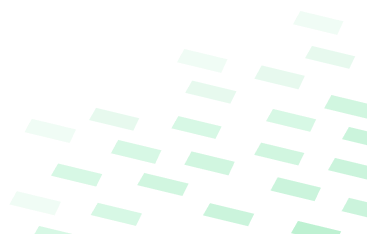
CHK_ YOUR NAME RIGHT NOW
Use our engine to quickly check your content right now!


