If you want your brand to stand out from your competitors, it’s imperative to use high-quality images with fast load time and performance. There are a lot of images suitable for use in different situations. However, it can be daunting to narrow down the visual content under what circumstance, especially if you’re not a graphic designer.
The three file formats above make up 95% of all images used on websites. Understanding the differences between the three will help you determine which format to use under what circumstances.
Go to:
Definitions of terms
Before looking at the different use cases of the three file formats, let’s look at definitions of common terms that you’ll come across.
- Lossy vs. lossless: Used to refer to the information contained in a file once compressed. Lossless means that all the data in the file can be accessed even after the compression. On the other hand, lossy compression gets rid of some of the information contained in the file to reduce the storage space. The lost data is usually irrecoverable.
- Raster images: A raster image comprises tiny dots known as pixels. The more the pixels, the clearer the image. However, more pixels translate to a larger file which means a larger storage space will require.
- Vector graphics: A type of image made of dots connected by curves and lines. Unlike raster images, vector graphics can be scaled up and down while maintaining clarity and details.
What is a PNG file?
You should use a PNG file format when you want to maintain the original image quality when using small images. This type of file format is easily readable, offers millions of colors to work with, and different degrees of transparency. They are suitable for use on websites because they are multi-browser and operating system independent.
PNG use cases
- Static images
- Infographics
- Logos
- Charts
- Screenshots
- Banners
- Images for blogs
- Text images
When to avoid PNG files
- Images with high resolution
- Print graphics that are professionally done
One important consideration to have at the back of your mind is that PNG files are larger than JPEGS and GIFs and require more storage space.
If you don’t need transparency, you should consider using a JPEG image instead.
If you have to use a PNG image, consider using a compression tool to optimize the images before the final use.
What is a GIF File?
Graphics interchange format in the short GIF is a lossless image that can be customized for use under different conditions. In the past years, GIF has become synonymous with animated GIFs, but it’s also a photo format. The use of GIF gained popularity because of its unique ability to compress images into different sizes.
GIF use cases
- Simple icons and web graphics
- Short animation
GIF file format is the smallest of all three, and it’s suitable if you’re working with small graphics like charts, banners, and buttons. They have a 256 color limit which makes for faster loading times. They allow for a certain degree of transparency but don’t work as well as the PNG file format.
Moreover, GIFs keep animation frames and timing information within the same frame, making them suitable for short animation.
When to avoid GIF files
- Photos
- Printed images
- Editable images
What is a JPEG file?
The joint photographic expert group, in short JPEG, is a lossy raster file format that’s commonly used online use because of how easy it is to compress into smaller sizes which allow for faster loading.
When to use JPEG file format
- Online photos or artwork
- Product images
- Image previews
- Social media
- Blog article images
It’s arguably the most commonly used file format, and there’s a good reason for that. For starters, it’s the default file setting on most cameras. It also has in-built support for many colors. Moreover, it’s platform-independent, meaning it can be opened on many devices. Consider using JPEG if you want to use small images but don’t mind compromising on the quality of your images.
When not to use JPEG file format
- You require transparency
- If you need layering
JPEG images are suitable if you want to use an image that uses low storage. On the flip side, you’re going to forego high-quality images, which translates to low readability. JPEG images do not also provide transparency and therefore cannot be layered onto other graphics or colored backgrounds.
How to convert PNG, GIF, and JPEG files
As we’ve observed, the three file formats are suitable for different use cases. However, some file formats can be converted to other forms, which provides more functionality.
Most designers utilize Adobe Acrobat to convert the files, while others who aren’t so conversant with the program have to result to use the file formats as they are. This usually translates to larger storage which can increase the load time. That’s why you should utilize digital asset management tools.
Digital asset management tools (DAM) allow users to convert file formats on the go. They can also be used to resize the images. In addition, DAM tools can be customized to convert certain file formats, making them appealing for use for professionals and novice users.
Other file formats: TIFF
A tagged image file format, in short, Tiff, is a lossless raster image file format that results in high-quality images. This file format is mainly used by creatives and usually requires a lot of storage space. It’s also more difficult to share this type of file format unless you compress it into a zip file first.
When to use a TIFF file
- Artwork
- Professional photography
- Magazines
- Newspapers
- High-quality printed images
- High-quality scanned documents
Use TIFF files if your end goal is high-quality images that can be used for printed photos or billboards. Moreover, TIFF files support both lossy and lossless compressions, making them suitable for use in different situations.
They can be used to edit any raster image without affecting the quality. It also supports transparency and layering. Moreover, it’s compatible with Adobe Photoshop. However, it’s not recommended for use for web content and small-size images.
When to avoid TIFF files
- Web graphics
TIFF file format requires a lot of space and is therefore not suitable for every day or non-commercial use. It’s most likely that TIFF files aren’t used in the original file format and are converted to other file formats to be used in different ways, such as decks.
FAQs
Which is better, JPEG, PNG, or GIF?
The three are suitable for different situations. For example, consider using GIF to store iconic graphics with small sizes, PNG for the web because of its lossless compression, and JPEG for storing small photos because it supports lossy compression.
What is the difference between GIF and PNG?
They share similarities in that they are all file formats. However, the primary distinguishing difference is that GIF images support animation while JPEG images do not.
What is the difference between GIF and JPEG?
JPEG is commonly used for photos, while GIF is used for animation. Moreover, a GIF doesn’t lose its data when compressed, while compressing a JPEG file can make it smaller, but it will lose some irrecoverable information.
What is the difference between JPEG and PNG?
The primary distinguishing feature between the two is the compression algorithm. JPEG uses a lossy compression algorithm which loses some of the information and cannot be recovered. On the other hand, PNG uses a lossless compression algorithm which means the quality of the image does not change while the image becomes smaller.
When should I use a JPEG, PNG, or GIF?
JPEG file format should be used for photos with a natural scene or for clear photos, a PNG file format for images that need transparency, and GIF should be used for animation.
Which is better, JPEG or PNG?
JPEG image uses lossy compression and results in high-quality and fast loading images than PNGs.
Which is better, PNG or GIF?
PNG is better to use because it has better compression and results in high-quality and faster loading time than GIF. It also supports millions of collars and transparency.
Which format is best for saving photos?
JPEG results in high-quality photos for the web and print.
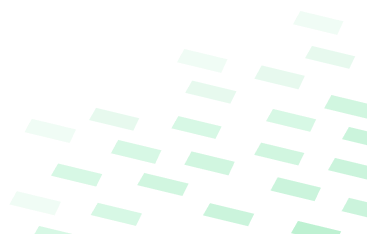
CHK_ YOUR NAME RIGHT NOW
Use our engine to quickly check your content right now!
