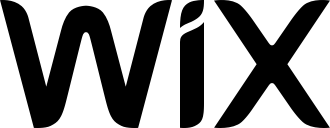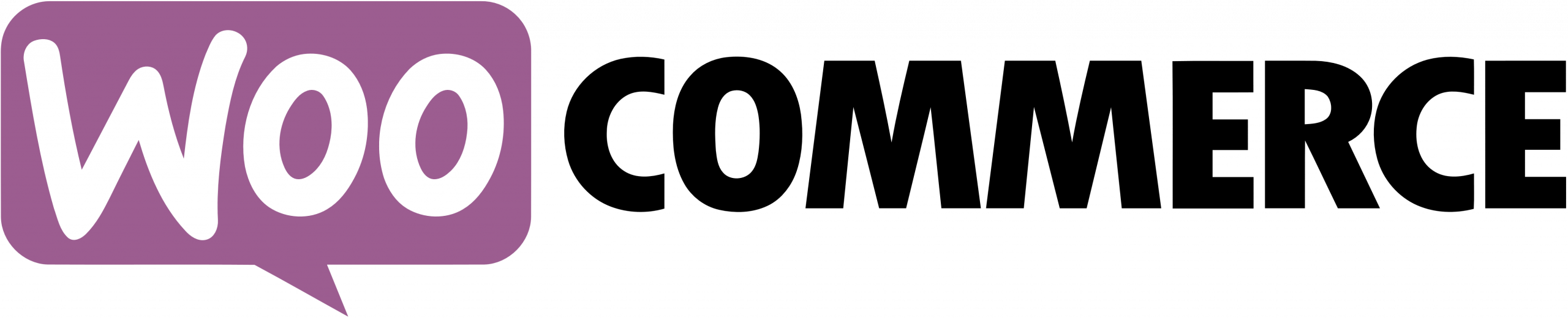We might receive compensation from the companies whose products we review. We are independently owned and the opinions here are our own.
If you’ve decided that it’s finally time to bring your small business to the internet, congratulations. You’re ready to get your website up and running. One option for getting online is to code it yourself, but if you don’t have the necessary education or background in HTML, that’s not a good option.
You could also hire a website designer, but they can be very costly. Additionally, if you go that route, you lose your freedom to make updates whenever you want, since you’ll have to coordinate with the designer to make updates and you’ll have to pay them for their time.
Fortunately, there’s a better way to go. There are lots of website builders online that make it incredibly simple and time-efficient to set up your e-commerce website all on your own. And many of them are free.
Go to:
Our picks of the best e-commerce website builders
The following is a list of the most popular e-commerce website builders available for your selection, including a brief description of their e-commerce store features.
Square Online
Square Online, also known as SquareUp, offers e-commerce plans with specialized templates and features for your specific business type, such as Retail, Food and Beverage, Professional Services, or Large Business. With these aesthetically-pleasing options made perfectly for the type of business you run, getting everything set up is even easier.
They also make taking online orders from customers for food or product delivery very straightforward and simple. Additionally, they do have a free, basic plan with no monthly fee. Instead, you are only charged whenever you make a sale. They take a fee of 2.9% + 30¢ per transaction.
Wix
Wix offers over 500 designer-made templates specifically for online stores. You can set them up in one go and leave them as they are, or customize the look until you are satisfied with it. Wix also has integrations to enable you to sell your products directly on Amazon and eBay through your website.
The Wix App Market contains many useful additions as well. They have apps for creating upsell and cross-sell funnels, for boosting sales and retention by offering points and rewards, for simplifying and increasing affiliate and influencer marketing, for setting up email marketing campaigns and pop-up ads, for integrating with Google Ads, and even tools for inventory management.
Squarespace
Squarespace is a powerful e-commerce website builder with great functionality for both new and established business owners. They have attractive, often active, product image displays that will catch your viewer’s eye and convert them to customers.
They also offer attractive calendar booking systems for services such as classes, consultations, and meetings that integrate with maps and collect your customers’ email addresses so that you can easily contact them and they can easily find the right location. Just be aware that many of these features are not available in their Personal package, which is the least expensive. If you’d like access to these features, you’ll have to purchase one of the more expensive packages.
Weebly
Aside from customer reviews giving Weebly’s drag-and-drop builder high praise, another asset is its excellent site speeds. You and your customers will be able to enjoy instant load times, which will make updating speedier for you and buying your products and services quicker and easier for your customers.
Perhaps one of the most unique and invaluable features of Weebly is that they have a mobile app for you, the website designer, enabling you to edit and update your site on the go. This is not a common feature, as most if not all other website builders only allow editing on desktop view. If you have limited access to a computer yourself, Weebly’s mobile editor could be the perfect answer for you and your online store.
BigCommerce
BigCommerce is an open Software as a Service (Saas) platform, which means that if you are interested in doing any HTML coding yourself, you’ll have the ability to alter the prepaid templates to your heart’s content. They’ve also separated the presentation layer from their e-commerce engine, which makes it easier for you to simultaneously run multiple stores across various front-end solutions—all from a single Bigcommerce account.
Additionally, Bigcommerce prioritizes your peace of mind and your customers’ safety by ensuring that their e-commerce checkout uses a multi-layered approach to deliver robust, enterprise-grade security. They also take on the responsibility of PCI compliance to keep you and your customers secure.
Zyro
Zyro offers a free trial period and packages as inexpensive as $1.90/month if you buy yearly. Since they make their money through their monthly or yearly fee options, they don’t take a cut of your profits. This is ideal for e-commerce businesses, but you can’t list unlimited products.
Zyro also offers integrations with social media sites like Instagram and Facebook, along with Amazon integrations too. You’ll find tools to manage inventory, shipping, or even taxes. These tools are an asset to startups as they save time and cut down on tedious tasks.
Shopify
One of the most popular store builders, Shopify is the e-commerce solution of choice for over one million of the world’s most successful brands. One special benefit to working with Shopify is that they have ways to integrate your store into mobile apps using certain coding. This same coding can also be used to insert shopping moments into video games to encourage purchases while customers are already engaged with your product.
WooCommerce
WooCommerce is technically a plugin for WordPress and not precisely its own website builder. But it will enhance your WordPress e-commerce opportunities by making your site more user-friendly and professional.
The advantage of Woocommerce is that you can utilize payment gateways on your storefront, configurable shipping options, and more all for free just by attaching their plugin to your WordPress site.
Shift4shop
Shift4Shop has optimized its code so that even when load speeds are slower than ideal, your clients will see the most important part of your website first. If your clientele tends to have a slower connection based on where they are located, this could be the solution you need to keep them from leaving your site before it loads. With this quick load of the most important part, viewers will have something to look at or read while the rest of the page loads, preventing them from closing the page in frustration during slow load times.
Features to look for in an e-commerce website builder
E-commerce features
If your business is specifically focused on selling products and services online, rather than your website functioning more as a lead generator or simple landing page, eCommerce features will be incredibly valuable for you. Such features are often integrations with other sites such as PayPal, but additional features include having your own shopping cart, tax calculation, real-time shipping calculation, and label preparation.
Pay attention to the fine print with these features because some sites will take a percentage of all your online sales, or transaction fees, while others may charge a fixed rate per month to provide different payment methods.
Sometimes the fixed rate will increase if you go above a certain amount of sales per month. So be sure to explore the payment options and know which payment processors are available for the fixed rate.
Ease of use
Unless you have a background, education, or other experience in computer programming or HTML coding, you would benefit from a website builder that is simple to use and features a drag-and-drop editor. You’ve got a business to run which comes with countless other things to spend your time working on. You need a website, but you don’t need another huge demand on your time and energy. Fortunately, there are many website builder options that are user-friendly and great for beginners.
Premade templates
One thing that makes website builders easy to use is the premade templates. These are suggested pages and page layouts that come with spaces allotted for images, buttons, and different types of text.
Premade templates are beneficial because they eliminate the need for you to make a lot of decisions about where to put things on a page and how much to say. Just fill in all the places as instructed with images and text appropriate for your company and you’re in business.
Most website builders come with a wide variety of premade templates to choose from, usually with suggested colors and fonts and sometimes graphics included so you can choose which best suits your business and complete the project quickly.
Affordable upgrades
The majority of website builders have several different packages. Usually, there’s a free version with limited features and two or more packages that offer more advanced features.
The price difference could be as low as a handful of dollars or as high as several hundred dollars, so be sure to look over the features lists in each package closely before choosing your website builder. Will you be needing any of the upgrades? Will you be able to afford them when they become necessary to your business?
SEO tools
Search Engine Optimization (SEO) is a headache but a necessary evil in the online business world. Optimizing your website to come up in search will make a huge difference in how many new clients find you, which could make the difference between your business being successful or not.
Fortunately, you don’t need to take a course in SEO in order to equip your website with effective SEO measures. Most website builders come with SEO assistance features that will give you tips as you set up your site for how to make it more SEO friendly. Your goal is to show up on the first page of search, or better yet in the top three. Good SEO assistance will help you make that happen.
Website analytics
Website analytics go hand-in-hand with SEO assistance. The analytics will tell you how the SEO strategies you used are working, and what areas might need an alteration.
Website analytics will tell you how many viewers visited your site, how long they stayed, where your site lost them, where they came from in the first place, and whether they made any purchases. This data is invaluable as a marketing tool to learn vital information about your audience. Take care to select a site builder with great web analytics.
Form builders
As viewers come to your site, you’ll want to collect some information if they’re willing to share. Email newsletter sign-ups, surveys, and “contact us” forms are all useful and sometimes necessary to include on your site. And visitors are more likely to use forms that are simple and quick than forms that look like they’ll take a lot of time and thought to fill out.
Additionally, forms need to be aesthetically pleasing. They don’t need to win art competitions, but they need to at least be clean and classic-looking, if not embellished a little depending on what appeals to your ideal clientele. A quality form builder will help you put all the right boxes into a form and make it nice to look at, which will ensure you get more people filling them out.
Integrations with other sites
Depending on what kind of business you run, you may benefit from integration with other sites such as PayPal or Stripe to accept credit cards, Mailchimp to collect email addresses, Twitch to share your video game streams, or YouTube to share your how-to videos. These additions can make your life easier and your website more impressive and useful to your clients.
But not all website builders come with integrations like this. Be sure to take a close look at the features included in the website builders you’re considering to ensure that they have the integrations you need. Also, check whether they’re available in the free version or if you’ll need to pay for an upgrade to access them.
Effective customer support
No matter how intuitive a website builder is, no technology or how-to guide is perfect. So there’s a good chance that you’ll have a question or two at some point. As time goes on and updates are made to your website builder, occasionally new problems can be accidentally introduced and require attention. In these cases, you want to be able to access someone who can help as soon as possible to prevent loss of sales and excessive wasted time and stress for you.
All website builders come with at least some form of customer support. The minimum support is access to email support, which can be frustrating as you have no way of knowing how long it will take to get the issue resolved. It could take days while your email sits in a pile of similar requests.
The best support is phone support, and just under that is live chat support. Having access to all three forms is ideal, but usually, the free plan of a website builder will only include access to email support and require you to pay for an upgraded package to receive access to live chat support and/or phone support. Occasionally though, a website builder will include all customer service methods in their free version.
So be sure that you are satisfied with the customer support options you’ll have access to before officially choosing your website builder.
FAQs
How long should it take to create an e-commerce website with a website builder?
How long should it take to create an e-commerce website with a website builder?
It can take as little as an hour to set up an extremely simple website. But in most cases, a day or two should be set aside in order to take the time to choose the best template, search for and/or upload the best images, add well-written SEO-friendly copy, and list all your products and services.
If you choose to add any integrations or plugins to your site, you may need another hour or two per addon to ensure you choose the most applicable one and that it is added and customized correctly. Building forms and setting up automated email series can also take additional hours. But the benefits these additions can bring to your website make them well worth the extra time investment.
How do I get a custom domain name?
A domain name is the name of your site, usually something like yourbusinessname.com or yourname.com. Different pages on a site will start with the domain name and then separate it with a slash from the individual page name.
No two websites can have the same domain name, so you’ll need to check that your desired name is available. Most website builders will help you with checking this. Once you’ve found an available domain name for your business, you will be able to purchase it, usually for at least one year at a time. You can buy it for longer if you wish. You will be notified by the domain name provider when it is time to renew your ownership of the domain name.
Some free versions of website builders will let you use your own domain name right away, while some require you to use a domain name with their name in it until you upgrade to a paid version. Find out your website builder’s requirements before purchasing your domain name.
What is website hosting?
Web hosting is a service that allows organizations and individuals to post a website or web page onto the Internet. A web host, or web hosting service provider, is a business that provides the technologies and services needed for the website or webpage to be viewed on the Internet.
Websites are hosted or stored, on special computers called servers. When Internet users want to view your website, all they need to do is type your website address or domain into their browser. Their computer will then connect to your server and your web pages will be delivered to them through the browser.
Many website builders already have their own hosting servers and hosting is included with your business plan. If your website builder requires you to host the website separately, they will recommend a hosting service for you. Bluehost is a common choice. Most hosting companies require that you own your domain in order to host with them. If you do not have a domain, the hosting companies will help you purchase one.
How much maintenance does an e-commerce website require?
In most cases, you shouldn’t need to do much to maintain your e-commerce site other than offering additional products and services as they become available and adding positive reviews from your clients when applicable.
If you have images of yourself and other employees on your website, keep in mind that updating photos of individuals is recommended every two years. Meeting someone in person who is ten or fifteen years older than they looked like they would be in their online presence can be a jarring experience and can make your business appear unprofessional to clients. It is also important to remove the photos and profiles of staff who are no longer with the company.
It is recommended that entrepreneurs review every page on your site once a quarter, to check for anything that might look off due to updates in other parts of the site. Something, when a website builder fixes a bug in one part of the site, it introduces a small issue somewhere else, such as text appearing over an image instead of to the side. Check for these small snafus occasionally to ensure there are no backend problems on your website.
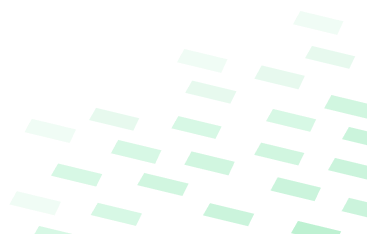
CHK_ YOUR NAME RIGHT NOW
Use our engine to quickly check your content right now!