Squarespace is a software-as-a-service (SaaS) program that allows people to build and host a website. The company has added e-commerce, domain name tools, and lots of analytics. It also replaced backend coding with simpler drag-and-drop features. Business owners and non-profits have been using the all-in-one website building and hosting program Squarespace with success. It has some excellent features and enough longevity that it is worth it for anyone selling online to consider.
Go to:
Pros:
- Sophisticated templates
- Clean editing system
- Scalable
Cons:
- No autosave
- Page speed is slower than it should be
- Can’t accommodate a lot of sub-menus
What is Squarespace?
Squarespace is a website builder where users select pre-built website templates and drag-and-drop elements to create websites for personal and businesses. Since it’s a SaaS system, people can create lovely websites using only the internet and a browser without downloading any software.
While website building is the center of the Squarespace model, the company offers everything else needed to manage your site and run your online business.
That includes creating and selling domain names, web hosting, analytics, e-commerce features like payments, and 24/7 support all in one company. The simplest explanation is Squarespace is an all-in-one content management system (CMS) with a group of features offered through a subscription and without any plugins.
What are the pros and cons of Squarespace?
Squarespace has numerous advantages that make it something special, particularly if you are going to incorporate a blog into your website. It has some negatives too, as any web design program does. Both are listed below.
Pros
- Sophisticated templates: More than 100 gorgeous templates exist for Squarespace users and all are responsive so they can be viewed easily on smartphones and tablets. Squarespace emphasizes every design detail, but customization is available, so you can completely change the look of your website with changes to images or other things.
- Mobile apps help you edit on the go: Mobile apps available through Squarespace allow website owners to use e-commerce functions, edit pages and even create blog posts while on the move. There are five different apps available through Squarespace and the one app that allows editing and accessibility is available on both iOS and Android devices.
- Blogging Features: The Squarespace website has some awesome features for those creating blogs as the center of their webpage. Some things you can do with blogs include post scheduling, AMP support, and multi-author functionality. New features allow people to even host a podcast on their website.
- Great support: Squarespace customer support system is one of the best with answers coming quickly through live chat. However, the support team also responds when needed and will even record quick videos to show you the exact steps needed to resolve issues. There’s a vast knowledge base to reference as well.
Cons
- The editor doesn’t autosave: This is the main complaint of users. Rather than autosaving, the website builder prompts you to save after each change. That takes a lot of time and can be aggravating.
- It can’t accommodate a lot of sub-menus: There is only one sub-navigation so websites that have a lot to their menu will find it won’t work for them. This also makes it extremely difficult to use Squarespace to create multilingual websites.
- Page speed is slower than it should be: Google’s Page Speed Tool shows the Squarespace templates score low ratings in their load times. This can be a serious problem because potential customers don’t like slow load times and will leave your page because of them. It can also lower your rankings with search engines.
- It isn’t a fast builder as some of the steps are tricky at first: The drag-and-drop menu makes ease-of-use simple, but building a website through Squarespace can be a little slower than with other website builders. It takes a bit more time to figure out the features and options and there are many from which to choose.
What are the best features of Squarespace?
Squarespace is at its best with those who use a lot of visual images to showcase their work, making it a great building too for visual people like photographers, artists, culinary workers, and others who crave gorgeous, clean designs.
Some Squarespace features shine above others.
A clean editing system
The best part about the Squarespace editor is it’s a what-you-see-is-what-you-get (WYSIWYG) editor. Changes you make will appear on the screen in front of you just as they would appear to any viewers.
You also don’t need to know any code to build a site. With the drag-and-drop menu, building a site is pretty simple. The one negative about the editor is that it’s section-based, so you can’t just put anything anywhere. Also, you must search for some elements.
Squarespace more than makes up for that with structured content to help you create pages. This means the program gives you choices in the different fields you are working with to create that page so you aren’t starting from scratch and don’t feel like you are working in the dark.
It’s scalable
Unlimited storage and bandwidth come even with the cheapest plan so users will never run out of space. Each plan has a solid amount of features so upgrades aren’t often needed. Squarespace will grow as you do.
Online store benefits
One advantage Squarespace has over competitors is that you can sell on its websites with no transaction fees. Also, there are no product limits so you can offer as much as you want.
What are the benefits of Squarespace?
It’s highly visual
Squarespace was built for a lot of images, making it a great place for bloggers. It has many built-in tools that support both blogs and podcasts. This makes selling products and services easier since visual images are the most important aspect of selling a business, according to 32 percent of marketers.
You can sync everything
Squarespace allows you to use multiple contributors for your blog or store and it has tools to sync and share with multiple social media channels. The Blog App helps you easily manage your own website on your mobile device.
It has a wealth of business tools
Those who sell products online will find Squarespace helpful, especially with its many marketing tools. It has built-in analytics, search engine optimization (SEO) tools, widgets to craft email campaigns, and a load of e-commerce functions, like a Shopify buy button, to keep everything humming.
Squarespace also has integrations with G Suite and PayPal. These are nice features for non-profits using the site because it allows you to track donations, automatically send thank you notes, and save information for your next campaign launch. Those tools are user-friendly to use and only involve pushing a couple of buttons to get work done.
Social media integration
It’s simple to link Squarespace to more than 20 social media platforms so you will always be able to get your photos and can import them directly to your social media programs.
The same goes for podcasts. You can host a podcast on Squarespace and publish it on Apple or Spotify podcasts.
You can also show off your social media feeds on your website so your visitors can always find you.
It has appointment scheduling
Squarespace bought Acuity Scheduling, an online booking platform in 2019 and launched this feature in 2020. All of the scheduling features are built into Squarespace customer accounts, so site visitors can book appointments, classes, or meetings at your available times online.
What are the disadvantages of Squarespace?
There are two primary disadvantages of using Squarespace.
Onboarding can be challenging
While Squarespace is one of the best website builders for beginners, it doesn’t offer prompts like some of the other sites so you may be searching for a few features to get your website up and running. There’s also a learning curve to add pictures if you’ve never done it before.
You can’t create multilingual websites
The editor supports some languages and six interface languages cover most of the world. However, since it can’t have many subdomains, it’s hard to create a multilingual website with Squarespace.
To do so, you have to create a different page for each language.
What is the security of Squarespace?
Free Secure Sockets Layer (SSL) certificates come when you connect a domain to a Squarespace site, and that includes both Squarespace and third-party domains. SSL certificates encrypt all information passing through your website. This protects your customers’ credit card information during checkout, as well as information in your online store.
There is also built-in security to ward off unwanted bugs, malware. Squarespace has DDoS (Distributed Denial of Service) Protection to protect Squarespace sites from harmful traffic.
All of Squarespace’s efforts put it above the required criteria for site safety.
How much does Squarespace cost?
Four pricing plans are available through Squarespace with the cost ranging from $12 to $40 per month. However, Squarespace plans cost more if you go with a monthly payment plan rather than annual billing, so be prepared to pay upfront to get the best deal. Sometimes, special pricing is available for the first year.
You get a lot from all the plans including:
- Unlimited storage
- Unlimited bandwidth
- One free custom domain
- SSL security certificate
- Personal Plan: Squarespace pricing for this plan is $16 a month or $12 a month if billed annually.
- Business Plan: This plan is $26 a month or $18 if billed annually.
- E-commerce Basic Plan: This basic commerce plan is $30 a month or $26 if billed annually.
- E-commerce Advanced Plan: This plan is $46 a month or $40 a month if billed annually. There are some discounts, such as a 10 percent discount, from some review sites if you use a special promo code. It offers a 14-day free plan as a trial as well. The higher-priced plans are going to unlock more features that help those with online stores. For instance, the advanced commerce plan allows abandoned cart recovery, advanced shipstations, or subscriptions.
What kind of customer support can users expect?
Customer support begins with personal education. That includes webinars where experts use an interactive session with you to give a tutorial through the basics of Squarespace setup and other features.
There is also the community forum where others can answer questions as you go through the process. It’s a great way to get some grassroots support for your store.
For those who need more help, there is live chat support with a customer care team member available Monday through Friday from 4 a.m. until 8 p.m. EST. Customers can also send a message any time of the day or night with the Squarespace webform and the customer care team message will respond.
FAQs
Can Squarespace work with WordPress?
Yes, the two platforms do work well together.
What languages are supported by Squarespace?
Six languages are on the Squarespace interface. They are English, French, German, Italian, Portuguese, and Spanish.
Can I sell products in an online store on Squarespace?
Yes. Squarespace isn’t specifically an e-commerce platform, but it has features that are built-in that allow you to effectively sell products online. These include allowing unlimited products, the ability to sell either physical, digital, or services online, and a built-in shopping cart.
How is Squarespace for SEO?
Squarespace will help your page get a higher ranking in searches by allowing you to add title tags and keywords. It is also mobile-friendly and that helps in ranking.
Squarespace is a wonderful website for those selling their craft, like artists, photographers, cake designers, caterers, artisans, and hand craftsmen. Those with visual elements will do well with Squarespace.
It is also a good website-building tool for those seeking their share of the blogging and podcast world as it supports both with solid tools that not only publish your message but promote it across many social media platforms.
Small businesses and nonprofits will find Squarespace to help promote the brand, showing off everything from their homepage to products. It’s useful for driving donations with tools like G Suite and email marketing campaigns too. The one group that wouldn’t have a lot of appreciation for this website building program would be larger companies that need more e-commerce functionality than what Squarespace offers.
While there are other builders out there, like Wix and Weebly, Squarespace offers a lot for the price and delivers on beautiful, professional sites. With Squarespace extensions, great customer service, advanced add-ons, and template designs, those using Squarespace will have a better chance at online success.
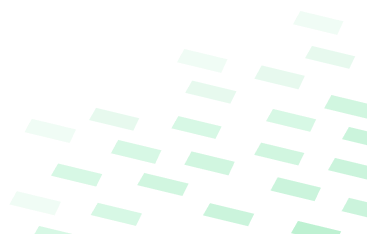
CHK_ YOUR NAME RIGHT NOW
Use our engine to quickly check your content right now!

