A content management system, a CMS, is specific software that allows users to create, manage, and modify content on websites without the need for technical knowledge or skills.
In other words, if you are building a website, a content management system is a tool that helps you create one from scratch without having to know or learn how to code.
A CMS provides the ability to focus on the forward-facing parts of your website because it handles the essential functions. You don’t have to build systems for creating web pages and storing images because a user-friendly content management system does that for you.
Go to:
Why you need a CMS
1. If you don’t have web programming experience, a CMS makes building a website straightforward and easier to understand, especially since most have drag-and-drop editors. A content management system streamlines your ability to upload text and images and edit your web content.
2. A CMS gives multiple users access to edit your website and collaborate on different projects. Multiple people can have the ability to add, edit, and update your web content from their personal devices. A CMS makes modifying workflow easier. It reduces the need to send files through email and communicate with your team without having to use individual platforms.
3. A content management system has advanced SEO tools and plugins that help you achieve better site ranking in the major search engines. The CMS’s tools will help you implement an SEO optimization strategy that will increase the traffic to your website.
4. Internet security, especially for e-commerce websites, is critical for both you and your visitors. Websites are vulnerable to hackers who are looking to steal personal information. Web developers and computer scientists test content management systems for weaknesses and bugs to help protect users against could-be security threats. Also, CMS platforms have additional plugins and tools to increase your website security.
5. A CMS saves you both time and money. Web page creation and upkeep are a hefty expense. You can instantly make the changes you want without having to wait for a web developer to return your phone call.
When you need a CMS
You may need a CMS for the following reasons:
- To create and manage content.
- To manage your media library.
- Allow multiple users to optimize workflow.
- Ability to automatically form clean URLs based on Google’s guidelines.
- Ability to generate a sitemap to make it easier for Google to read so that you don’t have to create it manually.
- The power to assign different levels of permission to each user (i.e., one person can only edit blog posts, while another can edit anything).
- Help with digital marketing, SEO, and marketing automation.
Technical terms to know
- Activities – They are a history of phone calls, emails, and other account tasks. Activities can be logged automatically or manually.
- Analytics – Analytics is data that gives you business insights in order to make informed and quick decisions. Analytics helps with marketing campaigns and the development of future products or services. They include trends and behavior-related data so that you can acquire and retain customers.
- Application Programming Interface (API )- It allows two applications to talk to each other. An API contains instructions, specifications, and additional information that developers need to customize or integrate software.
- Authoring – When you create content, it means defining content strategy. Authoring is when you write or create content or media for a product or service.
- Customer relationship management (CRM) – Customer relationship management differs from a content management system. CRM is a technology that manages and supports customer relationships.
- Cloud or web-based – It is CMS software that you can access from a web browser or mobile app from any device that has an internet connection.
- Custom fields – It is a future that allows you to add your own data fields. The primary fields include names and contact information.
- Dashboard – A dashboard refers to the home section, or landing page, of CRM software. It typically displays vital information and the main menus.
- Export – To export means to convert data in specific file formats to use in another program.
- Import – Importing information means that you’re loading data into the CRM software. Email contacts and spreadsheets are the most common use of import.
- Software as service (SaaS) – Software as service is a model for cloud-based CMS software that you can purchase as a subscription service. It is not software that needs to be installed on any of your devices.
- Third-party integration – Third-party integration allows you to connect business solutions to your CRM software to streamline business processes. For example, when you integrate Quickbooks, you can sync purchase orders, invoices, and payments to make accounting easier.
- User interface (UI) – What you see on your end of a CMS is known as the user interface. Layout and the navigation system are two examples of what you see on your UI.
- WYSIWYG (what you see is what you get) – The abbreviation was created by computer users to describe computer software that reflects the finished product.
- Workflow – Content management systems are specifically designed to create, approve, and release content to improve efficiency and streamline processes.
Types of CMS platforms
Open source CMS
You can try out open source CMS software without an initial cost and don’t have license or upgrade fees, or contracts. However, there may be costs for some services, including:
- Technical assistance with installation and setup
- Customization of software outside of the core offering
- Add-ons, plug-ins, and other templates (free versions might be available)
- Management and staff training
- User support such as regularly updating CMS software
Examples of common open source CMS platforms:
Headless CMS
A headless CMS eliminates the need for the viewing part of a content management system. Instead, a flexible API delivers the data (blog post, customer profile, etc) to any device, anywhere. A headless CMS gives you the ability to disseminate data however you and your users need or want and has no built-in front-end or presentation layer.
Examples of common headless CMS platforms:
Proprietary CMS
Proprietary is also known as commercial CMS. It is built and managed by a single company. Proprietary CMS platforms do come at a cost, and range from $14 a month (Wix) to $300 a month (CMS Hub Professionals).
If you already have an existing website or back-end system, it might be harder and get more expensive.
Examples of common Proprietary CMS platforms:
Software as a service (Saas) CMS
Saas CMS software typically includes web content management software, web hosting, and technical support all in one. It is Cloud-hosted and is a subscription-based service. The pricing is on a per-user or per-website basis, and typically includes:
- The amount of the data transfer
- Content and data storage
- Technical support
Examples of common Software as a service (Saas) CMS:
Best CMS platforms
WordPress

WordPress is the best-known, and most commonly used CMS platform. It is the easiest for non-developers to navigate while building professional-looking websites. The ease of use makes WordPress quicker to master and easier to manage.
Pros
- Organized and easy to navigate dashboard
- Ability to preview changes before publishing content
- Wide variety of plugins that provide additional capabilities
Cons
- Formatting content can be tricky
- Some plugins slow down website loading (e.g., Elementor)
- Media images have to be small to upload successfully
WordPress benefits and features
- Easy to manage website content
- Unlimited number of pages, posts, and products
- Integrated blog posting with flexible post scheduling
- Deleted page restoration and rollback versioning
- Managed website security
WordPress is an open-source platform. However, it still has costs attached. WordPress hosting starts at $3.95 a month. Plugins, themes, and domains come at additional costs.
Joomla
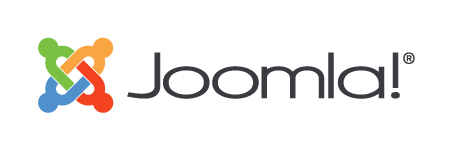
Joomla is more complicated than other CMS platforms such as WordPress. For people without web development experience, Joomla is harder to navigate but has more built-in features than WordPress.
Pros
- Top-notch website security
- The all-around speed
- Great components for e-commerce websites
Cons
- Lack of tutorials with a steep learning curve
- Expensive compared to other CMS platforms
- Less than Ideal SEO tools
Joomla benefits and features
- WYSIWYG content creation
- Ability to create multiple accounts and grant permission for different levels of access
- Supports a wide variety of templates including third party templates
- Banner management allows you to set up banners and other ads
Joomla has three different bundle subscriptions. They also offer single subscriptions that range from $29 for six months to $69 for six months depending on specific needs.
- Personal bundle – $99 a month
- Business bundle – $199 a month
- Agency – $300 month
Drupal

Drupal has been around longer than WordPress and is an open-source CMS platform. It is more complicated in some ways but more streamlined in others. Drupal is more flexible when it comes to access controls and custom content types but lacks ease of use, especially for those without web development training.
Pros
- Flexible content types and views
- Built-in access control system where you can create new and custom roles with individual permissions
- Systems for handling large amounts of content
Cons
- Difficult interface for non-web developers
- Steep learning curve
- Difficulty updating and installing program modules
Drupal benefits and features
- Gives you total control of user role definitions and access permission
- Flexibility of choosing how different content appears and functions
- Flexible menu structures
- Allows you to fully customize the design and layout
- Varying levels of WYSIWYG editing depending on the complexity
Drupal is open-source which means that it is free to download and use.
How to choose the right content management system
1. Evaluate each specific current need and your future needs.
Ask yourself a few questions so that you choose the right content management system for your business needs.
- Are you going to try to grow significant traffic to your website? Is scalability important?
- Will your existing technology evolve with new CMS software?
- How many languages do you want to publish content in?
- What are the features you’re looking for today?
- What features will you need in the future?
- How can a CMS support your marketing strategy? Will you need help making it SEO-friendly? An online store?
- Is there a specific programming language you need?
- How important is customer support?
The answers to these questions will help you create a list of requirements so you can compare CMS software solutions.
2. If you are the sole owner of the website, do your research and ensure you have a firm understanding of what CMS software is and who can provide it best for your specific needs.
For small businesses, you should have a conversation with team members from marketing to the IT department, collect input, and make an informed decision that everyone agrees on.
3. Organize a list of your priorities.
You can put them in four categories.
- Must-haves are essential things that you or your team can’t work without.
- Should-haves are as important, but maybe don’t have the same time sensitivity as must-haves.
- Could-haves are basically desirables. Things you want, but probably don’t need right now.
- Would-haves are non-critical things you want in your CMS software but would be nice to have.
4. Keep in mind, usability is different for everyone depending on their knowledge in web development and other technical aspects of CMS software.
Regardless, it’s the most important factor to consider when making the choice. You don’t want it to take you months to deploy your first website.
Consider all of the features you need upfront.
- Ideally, a CMS platform comes with everything you need, while also providing the option to integrate with third-party applications.
- Flexibility is big, too. Without it, you could be limited in your hosting options and may cause issues in the future. Flexibility comes in handy when it comes to design, too. You don’t want your website to look like everyone else’s, and that means knowing what templates and themes you want in your web design.
- The loading speed is vital to you and your website traffic.
- In the age of smartphones and tablets, you want your website to support all devices. Support for mobile is a must-have for most people.
- And finally, if you’re plans are to develop a mobile app that connects to your CMS platform, look at the API connectivity. It will make your future plans much easier with a native API.
5. (Optional) An implementation partner is someone that helps businesses without a web developer choose the right CMS software that fits within a digital strategy.
In most cases, an implementation partner continues to provide support even after implementation.
6. Talk with actual users from each possible CMS platform.
Insight from peers with companies similar to your size and needs goes a long way towards making sure you choose the right CMS software for you.
7. Try free demos and utilize free trials.
You know what you need, and you can test everything from content management to user experience to customer service before ever making an investment.
8. Don’t pay more for CMS software than you need to.
Some charge you for things you will never need, and others charge too much without giving you them to you.
Additional CMS features and terms
- 360-degree customer view – It is a complete and comprehensive view of the customer. It includes contact points, communication, marketing, and all other aspects of the customer relationship.
- Auto-responder – It is a type of sales automation in the CRM workflow. Sales reps use an auto-responder to set up actions to be taken in specific situations. An example is sending emails to prospects that are in the CRM.
- Business Intelligence (BI) – Business Intelligence consists of reports, dashboards, and other tools that executives and managers use to help make the best business decisions they can.
- Campaign management – A campaign is what makes up marketing efforts. Email and social media marketing, ads, events, and product launches make up a campaign. Campaign management has three steps, planning, management, and analysis.
- Contact database and management – A contact database is the core function of CRM software. It is a complete Rolodex of your contacts and used to improve sales and the quality of customer service.
- Customer service management – Communication records, purchase histories, and other information in a CRM that assists your customer service team is known as customer service management.
- Customer valuation – It is the analytics, artificial intelligence (AI), behavior data, along with other information about existing and prospective customers that a CRM uses to help you identify the best contacts and leads for future campaigns.
- Forecast – Forecast reports contain sales projections. For instance, estimated profits and revenue helps you monitor sales and predict targets on a monthly, quarterly, or other time-specific bases.
- Lead and lead conversion – A lead is the first stage in the sales process. Lead conversion is when a lead turns into a contact.
- Sandbox – It allows you to make changes, test updates, and toy with new features before deploying them without interfering with your current settings and database.
- Social integration – CRM has the ability to connect to Facebook, Twitter, and other social media platforms. Social integration gives sale reps the ability to engage using social media marketing.
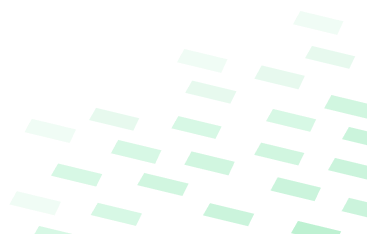
CHK_ YOUR NAME RIGHT NOW
Use our engine to quickly check your content right now!
