Everyone says a business or organization needs a website. Even freelancers, musicians, or people who provide a service, should have a website to gain more customers. However, many still shy away from creating a business website or a personal website because they think it’s too complicated, too expensive, or too hard to set up on their own. The truth is, anyone can create a website in just a few minutes with a website builder.
Go to:
Why is a website builder needed?
A website builder is needed to create a professional-looking site and launch it quickly. It is especially needed for those who don’t have web development skills and need to create a website from scratch. These website builders are also helpful because you can do it yourself instead of hiring a professional website designer, which can be expensive.
Pros:
- You don’t need coding experience with a website builder.
- Maintenance is low.
- You don’t need art skills for website design; templates are available.
- They are cheap.
- They are fast to set up.
Cons:
- Experienced web developers lose freedom.
- There could be limited pages or functions.
What is a website builder?
Wondering how to make a website happen? A website builder is a program that guides you through creating a professional website. Most of the time, they have drag-and-drop features, require no coding or special web building know-how, and some even have stock pictures you can use.
Website builders come with a variety of templates so you can find the right one to suit your brand or business. For instance, a contemporary engineering company would probably choose something like a gray and black, modern template with set lines and blocks while a floral shop would pick something that featured light colors and have a more romantic tone.
Online
Most website builders come as part of a suite of tools and tutorials from a web hosting company. That makes it easier for a small business owner because it is an all-in-one package and they don’t have to worry about finding a host. Also, most website builders are free when you sign up with a web host.
Web hosting services also have customer service options to help with website needs, especially for those who aren’t familiar with building websites.
Website builders are super easy to use and most people can have a website up and running quickly, sometimes within minutes depending on the content and the site.
Offline
There are software programs that people can buy to build their site offline. The advantage of that is the site can be truly customized and you can take your time to build it without needing to be on the internet. The disadvantages are it requires more technical knowledge to use these software programs, there is no real customer support for website building, and those using these programs will still need to find a web host.
What features should you look for in a website builder?
Some website builders are better than others. There are some factors to consider when picking out one for your business or personal use.
Ease of use
You don’t want to be fretting over building your website. You have other things to do. Look for a website builder that offers a user-friendly, simple interface. Some will let you test it before you sign up for web hosting. That way you can see how it will look and how easy it is to build a site.
Professional templates
Customers are turned off by a cheap website. That speaks volumes to them. Look for a website builder that has professional, high-quality templates to create a great first impression.
You may also consider how customizable a website builder is before you pick it. You may need to add non-standard components and you will need a builder that can accommodate that.
Content can be changed easily and quickly
Any website that continues to draw customers has regularly updated content. You need to be able to upload and change your content easily and quickly so make sure doing it with your website builder isn’t complicated and doesn’t take a long time.
Social media links
Times have changed since the original .com’s and now website builders need to have social compatibility and social media integration. What this means is all of your social media icons need to be displayed on your homepage where people can click on them and instantly go to your social media pages.
It also means that you have a one-click share button on all your content where people can immediately post it to a variety of social media platforms.
Email and domains
You will need your domain name and a branded email address to make your company look professional and build trust among potential customers. Email marketing is particularly helpful to a company, so it’s important to have a professional email address to engage customers. A quality site builder will include these in your package.
Form building
Customers need an easy way to contact you whether it is about an order, a question, a complaint, or a compliment. Being able to create a contact form or contact page is important and should be included in your website builder.
Customization
No website builder offers complete customization but the good ones give you the ability to add some unique aspects and customization with colors, fonts, pictures, and styles.
No coding knowledge is necessary
One of the most important aspects of choosing a website builder is whether you are comfortable using it. A really good website builder doesn’t require any coding knowledge or special technical knowledge.
Special features
Special features often set one website apart from the crowd. Being able to have transitional pictures or even moving pictures, 3-D images, and an easy-to-use payment integration system could mean more business and more profits.
How much should a website builder cost?
Prices of website builders vary because many are included with web hosting plans. It can be as low as $12 a month to create an ad-free website. That is a considerable difference from the average of $5,000 to hire a website designer to build a customized website.
There are some start-up costs to build your own website; the average price is around $200 and the average ongoing cost is $50 monthly.
Here is a breakdown of the initial range of costs you can expect when you create your website.
You will need to buy a domain
There are some hosting providers that offer a free domain. This is the .com, .org, .net that you see as website addresses. That can cost up to $60 but many web hosting companies will give that to you free for a year. After that, you will need to pay the standard rate to keep it.
Website hosting is a must because you need somewhere to park your site
Pricing for web hosting from a company like DreamHost or BlueHost will be anywhere from $35 up to $600. Some web hosting companies bill monthly while others demand payment for a one, two, three-year contract upfront. It will be a recurring expense.
An SSL certificate is important because it validates and secures your site
They can cost up to $200 but some web hosting companies will give them to you for free with your package.
Website templates are important to set the tone for your site
While they are free as part of the web hosting package most of the time, some charge for customized templates. That could cost up to $200.
E-commerce functionality is how you buy or sell on your site
This includes payment options integrated with your site. This can cost anywhere from $20 to $24,000, depending on the size and scope of your business. It is one of the most important aspects of building any website so it shouldn’t be something you skimp on. At the same time, it doesn’t need to be fancy but does need to be functional.
Integrate a payment system
Integrating payment systems into a site is one of the more complicated aspects of building a site, so be prepared to take your time and have customer service on speed dial.
Website content is another important aspect of website creation
It’s content that drives Google Analytics and keeps people coming back. You can pay nothing and do this yourself. Some business owners don’t have the time or creativity to create content so they hire freelance writers or pull content from the website builder programs, if available. This can cost up to $5,000 depending on how much content you need and how often you need to update and change it.
Apps and integrations are becoming more important as the world spends its life on its phones
Most small business owners don’t think they need an app but having one can set you apart from your competition and make it easier for customers to do business with you. They are sometimes included for free in web hosting packages but you could also pay up to $100 for them.
SEO and marketing are something many small business owners don’t think about when creating a website, but your site needs to be seen
Some web hosting companies include it for free while others charge up to $90 for it.
Terms to know
Getting started with a website builder can be a little overwhelming so here are some terms you should become familiar with before you start.
Responsive design
Responsive design has been a buzzword for web designers for the past five or six years, largely because of all the new devices available including phones, tablets, laptops, and personal computers.
With responsive design, the content on your page appears in an accessible way regardless of the device. It adapts your page for whatever device the person is using so it creates a positive experience where information, tabs, and forms can be accessed easily.
Infinite scrolling
Infinite scrolling has, in theory, always been around but only recently has been used instead of multiple pages.
Websites once consisted of multiple pages where you could tab to each page to find what you want. That still works for businesses like clothing stores or other retail shops, but the truth is most people don’t go beyond the first page on a site.
So, what designers are doing now is putting all the information on the first page with tabs that take you to certain parts of that page. All people have to do is scroll down to get the information they need.
SEO
Search Engine Optimization (SEO) is not a term most people are familiar with unless they have been in marketing or technology. It refers to ways to optimize your site so it lands higher in search rankings.
This is typically done by using certain words, called keywords, throughout your content. Placement of keywords can also play a role as some work best to put them in the intro and concluding paragraphs. Others want a keyword in the middle of content.
Visual hierarchy
This refers to more of an art or graphic design concept but should be part of building a website. It means that some more important visual elements need more emphasis.
This can be done by increasing the size of the picture, using color, special effects, and different fonts. It could be an outline or a drop shadow that emphasizes it. The important part is it draws the eye to that picture.
Information architecture
Similar to visual hierarchy, information architecture refers to how information is laid out on a website. It is how it is organized with the proper emphasis on the most important aspects.
Conversion
Conversion refers to when a potential customer becomes a paying customer. They aren’t just visiting your site but are buying from you.
A/B testing
A/B testing refers to trying out different things with a website to achieve the results you want. It usually refers to testing different website layouts to see which one results in the most conversions. Using this method can amount to continued improvement of your page and more business from it!
SaaS
Software as a Service (SaaS) is a service that provides a software platform that is delivered through the cloud. Some examples include Google Docs and Microsoft Office.
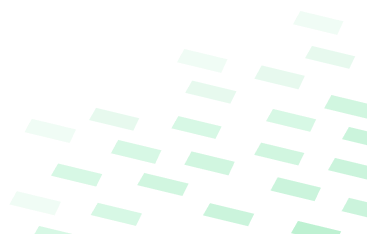
CHK_ YOUR NAME RIGHT NOW
Use our engine to quickly check your content right now!

