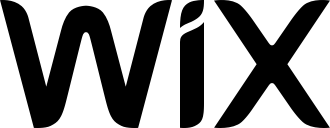We might receive compensation from the companies whose products we review. We are independently owned and the opinions here are our own.
Having an online presence is absolutely vital to the success of a business in this age of technological advances. But hiring a website designer is expensive and can cause difficulties if you need to make updates. Starting from scratch yourself isn’t a good option either since you probably don’t have the bandwidth in your day to design a site from the ground up.
Fortunately, there are lots of website builders that you can use to quickly and easily get your business online. And so many of them are free.
Go to:
Our picks of the best free website builders
Here is a list of the most popular free website builders for you to choose from. Take a look at their pros and cons to see which would be the best option for your business needs.
Square Online
Square Online has predictable pricing. The prices always stay the same as they were when you purchased your package. There aren’t any hidden “renewal fees” or other surprise costs.
If shipping physical products is the main focus of your business, then Square Online might not be the best choice for you. Unfortunately, while they have many good qualities, their shipping strategy is woefully inefficient with no adjustable rates.
Wix
Wix is a great choice for a personal website, business website, blog, or e-commerce store as they provide excellent loading speed, a plentiful Wix App Market with loads of integrations, and lots of SEO support.
The downside to Wix is that no tracking or analytics are available in the free plan, and they will decorate your site with their own ads if you’re on the free plan. Their paid plans are more affordable than many other website builders, however, and the paid plans do get rid of their ads and include analytics and tracking.
GoDaddy
GoDaddy is easy to set up and inexpensive to begin with. You can also purchase your unique domain name directly from them and easily maintain it and subdomains as needed. However, while their prices appear to be very affordable, they only apply to your first year with GoDaddy. Reportedly, they charge expensive “renewal fees” for you to keep your website with them for subsequent years.
Additionally, they have received many complaints about their hosting being slow. This means that not only can making updates to your site be more time-consuming than necessary, but it may also take a long time to load for visitors. Since people are used to speedy site loading, visitors will often leave a site if it doesn’t load immediately. This can cost you sales at the moment, but also long-term customers as people will likely remember the negative experience of your site loading very slowly, requiring them to search elsewhere for their product or service needs.
Strikingly
Strikingly is one of the simplest, but basic website builder options out there. While most others offer the ability to have many to even unlimited pages, Strikingly limits you to just one single page. The advantage to this is that there are fewer steps to set up and therefore fewer decisions to make and less time to spend. You can still sell products, and you can link to different sections on the page similar to how you would link to different pages on another website.
This might not be the best option for you, however, if you plan to sell a variety of different products and plan to have a lot of images and copy on your pages. If you need a lot of room, look beyond Strikingly for your website builder.
Weebly
Weebly has excellent site speeds. You and your customers will be able to enjoy fast load times, which will make updating speedier for you and buying your products and services quicker and easier for your customers.
Perhaps one of the coolest features of Weebly is that they have a mobile app for you, the web designer, so that you can edit and update your site on the go. This is not a common feature, as most if not all other website-building platforms only allow editing on the desktop. If you have limited access to a computer yourself, Weebly’s mobile editor could be the perfect answer for you.
A downside to Weebly, however, is its limited blogging tools and photo editing abilities. If your site will have a heavy focus on blog posts, you may need to look elsewhere. It may be that you come to find their sparse blogging tools and the need to edit photos outside of their site builder and then upload them unnecessarily tedious.
WordPress
Because WordPress began as a blogging platform, its content management system is ideal for bloggers. It’s also one of the most highly customizable website builders, as it contains over 54,000 plugins. Some of these are paid, but most of these are free. Plugins make it easy and quick to add features to your site to make your customers’ experiences as enjoyable and on-brand as possible. It’s also open-source, which means that if you know your HTML, you can go right into the code and make literally any changes you’d like to the site.
The danger with open source websites, however, is that they are much more attractive to hackers to try to break into. WordPress.com works very hard to prevent that from happening, but attacks sometimes still take place.
WordPress also comes with countless themes to choose from. This is good in that you are more likely to find a fantastic theme perfect for your business. But the downside is that some of them load much quicker than others, and it’s difficult to find out which ones will be the faster choices.
Webflow
Like many website builders, Webflow comes with many customizable templates that don’t require the user to have any experience with coding or programming. It seems to have the same general pros as most other website builders, along with basic social media integrations.
However, if you do have any difficulties with any part of the site, you’ll have to be content with email support only. At this time, Webflow doesn’t offer any chat or phone support, even for the higher paid plans, which are as much as $200+ per month.
Jimdo
Jimdo is specifically designed for users in the UK. If you live in the UK, or your primary customer base is located in the UK, this is a benefit for you.
However, if your business focus is in the US, Jimdo’s shipping plans and tax codes won’t align with US standards. If you’re planning to ship a lot of products in the US, Jimdo may not be the best plan for you.
Site123
Site123 makes the claim that setting up a site with them is “as easy as 1, 2, 3.” Additionally, they also tend to have good SEO abilities, which will benefit your site. While it doesn’t allow any editing of the code like WordPress.org does, this won’t affect you if you didn’t want to do any coding anyway. Like many other website builders, its free website plan does cause their advertisements to be displayed on your site, which isn’t aesthetically pleasing. It is a better choice for someone who needs a simple single-page website without e-commerce capabilities.
Features to look for in a free website builder
Ease of use
When running a small business, you already have countless other things to think about and decisions to make. So when it comes to your business’s website, you’re probably not looking for something with a large learning curve that’s going to take your valuable time and attention away from your business.
This is especially true if your background, education, and experience are in things other than computer programming or HTML coding. Fortunately, there are many website builder options that are user-friendly with drag-and-drop editors and simple functionality that are great for beginners.
Premade templates
One of the things that makes a builder easier to use is being able to choose from premade templates for the general look of your site and/or specific pages on your site. A premade template is basically a premade layout for one or many pages on your website that already have places for different kinds of text and images.
Most website builders have a wide variety of templates to choose from. Usually, there are suggested colors and fonts and sometimes graphics included so you can choose which best suits your business.
Affordable upgrades
Many website builders have a free version with limited features, and then a range of more expensive versions with more and more features as the price goes up.
The price difference between packages could be a few dollars or tens of dollars or more. So, if you think you’re likely to outgrow some of the free features and will need to upgrade eventually, take a look at the upgraded package prices.
You may want to be sure that the free website builder you choose has upgrades that will be affordable to you when your business reaches the point of needing them.
SEO assistance
Search Engine Optimization (SEO) may be one of the greatest headaches for small business owners looking to expand to an online platform as it can be very confusing and the rules change as algorithms are changed.
SEO is what makes your website pop up when someone is looking for a product or service that you sell, rather than any of the countless other similar businesses. Because people Googling questions rarely look past the first couple of options, and almost never past the first search page, it is important to optimize your website to show up on the first page.
Some free builders have SEO tools and marketing tools built right in.
Website analytics
A good website builder will include features to help you with SEO. Some ways they will do this is by including website analytics that looks at the likelihood of your website showing up on the first page, and then offer suggestions for how to improve your SEO to make your website more findable.
These improvement suggestions are usually provided in the form of a checklist. As you make the suggested changes, each point on the checklist will be crossed off to show that the change you’ve made is a good one.
Additionally, website analytics allow you to monitor how many people visit your website and which pages people stay on the longest. You can also see which pages people tend to leave on. With all this extra information on hand, you have the power to experiment with small changes on your site and see what things make people stay longer and/or be more likely to fill out forms or make purchases.
Most site builders have an integration with Google Analytics as well.
Form builder
You’ll also want to ensure that your website builder includes a good form builder. If you want to collect customer email addresses for newsletters and promos, automatically organize the questions that come in from your contact form or take customer surveys, you’ll need to create forms to collect the right information in each of these circumstances.
A good form builder will likely come with a set of premade forms that you can choose from and customize, as well as an option to build your own forms from scratch. Usually, you’ll also be able to choose from a variety of fonts, colors, and other small details to customize the form just right for your customers.
Integration of other sites
Depending on the type of business you run, there may be other websites that you would like to integrate with your site, such as PayPal to accept payments, Mailchimp to collect email addresses, Twitch to share your video game streams, or YouTube to share your how-to videos.
Integration ability usually requires that the other business has a contract with the website builder to allow the sites to work together. So if there are any websites you know your business would benefit by integrating with, check that your website builder of choice allows integration with those desired sites before beginning the setup process.
E-commerce tools
E-commerce features are often integrations with other sites such as PayPal, but advanced features like having a shopping cart, tax calculation, shipping calculation, and label preparation, are all usually limited when you’re trying to create an online store with a free site builder.
If the primary purpose of your site is selling shippable items, you’ll need an effective e-commerce site to simplify the process as much as possible for your customers as well as yourself.
Pay attention to the fine print with these features, because sometimes sites will take a percentage of all your sales, or they may charge a fixed rate to allow you to take payments at all. Sometimes the fixed rate will increase if you go above a certain amount of sales per month. So be sure to take a good look at these details and choose the option that will cost you the least in the long run.
Effective customer support
No matter how intuitive a website builder is, there is a good chance that you’ll have a question or two at some point. As time goes on and updates are made, occasionally new problems can be accidentally introduced and require attention. In these cases, you want to be sure to have access to someone who can help as quickly as possible to prevent loss of sales and excessive stress for you.
All website builders come with at least some form of customer support. The minimum support is access to email support, which can be frustrating as you have no way of knowing how long it will take to get the issue resolved. It could take days while your email is sitting in a pile of similar requests.
The best support is phone support, and just under that is live chat support. Having access to all three forms is ideal, but usually, the free options of a website builder will only include access to email support and require you to pay for an upgraded package to receive access to live chat support and/or phone support.
Be sure that you are satisfied with the customer support options you’ll have access to before choosing your website builder.
FAQs
What is website hosting?
Web hosting is a service that allows organizations and individuals to post a website or web page onto the Internet. A web host, or web hosting service provider, is a business that provides the technologies and services needed for the website or webpage to be viewed on the Internet.
Websites are hosted or stored, on special computers called servers. When Internet users want to view your website, all they need to do is type your website address or domain into their browser. Their computer will then connect to your server and your web pages will be delivered to them through the browser.
Many website builders already have their own hosting servers and hosting is included with your site plan. If your website builder requires you to host the website separately, they will recommend a hosting service for you.
Bluehost is a common choice. Most hosting companies require that you own your domain in order to host with them. If you do not have a domain, the hosting companies will help you purchase one, or have step-by-step instructions online.
How do I get a custom domain name?
A domain name is the name of your site, usually something like yourbusinessname.com or yourname.com. Different pages on a site will start with the domain name and then separate it with a slash from the individual page name.
No two websites can have the same domain name, so you’ll need to check that your desired name is available. Most website builders will help you with checking this. Once you’ve found an available domain name for your business, you will be able to purchase it, usually for at least one year at a time. You can buy it for longer if you wish. You will be notified by the domain name provider when it is time to renew your ownership of the domain name.
Some free versions of website builders do offer free domain names to go along with their free builder, but you’ll have to pay for it after the first year.
What is an open-source website builder?
An open-source website builder is a website builder that allows you to make changes in the HTML code. If you know a lot about coding, you may enjoy the extra customizations you’ll be able to make with a website with this ability.
However, if coding isn’t your forte, then you don’t need to search for a website builder with this ability. If your chosen website builder has it and you don’t want to use it, that’s fine. It won’t negatively affect you in any way if you simply choose to use their website templates and leave it at that.
How long should it take to create a website with a free website builder?
It can take as little as an hour to set up a one-page site. But in most cases, a day or two should be set aside in order to take the time to choose the best template, search for and/or upload the best images, add well-written SEO-friendly copy, and list all your products and services.
If you choose to add any integrations or plugins to your own website, you may need another hour or two per add-on to ensure the customization options are set to your liking. Building forms, creating landing pages, and setting up automated email marketing can also take additional hours. But the benefits these additions can bring to your website make them well worth the extra time investment.
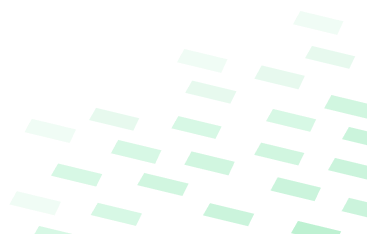
CHK_ YOUR NAME RIGHT NOW
Use our engine to quickly check your content right now!