In this review, we will take a look at the Site123 website builder, look into its advantages, disadvantages, features, pricing plans, security, and answer some of the most burning questions about this SaaS platform.
This platform is easy to use, comes with excellent templates, is built for search engine optimization, and has that fun factor that you could use if you ever feel burnt out from all the stress of building a website.
If there is one notable thing about Site123 is that it is free. All the tools, the web editor, and most of what you need to create fully functional websites are free to use with no commitment, no trial period, and no credit cards needed. Isn’t it amazing? However, there are some paid versions with a little more inclusions, but the free version is an excellent way to get into using this platform.
Go to:
Pros:
- Free
- Easy to use
- Simple drag-and-drop editor
- Multilingual
- Paid plans are very affordable
Cons:
- Free plan comes with a lot of ads
- Layout restrictions exist in the free version
- Gitchy sometimes
- No backups are available, even with the paid plans
- Weak customer support
What is Site123?
Site123 offers a free website builder built with ready-made styles and layouts. Yes, you read that right. It’s free to use with no trials, no commitments, and no credit card information needed to take advantage of Site12s features.
To get started, you only need to visit their website and start creating by choosing the nature of your small business. Whether it is a blog, an online store, a landing page, or an informational website, you can build and design it completely free with Site123.
As the name suggests, you can build your own website with this platform in three steps. You can start by choosing the website design, adding the content, and lastly, going live.
Several platforms are considered the best website builders, and Site123 is on that shortlist.
The web designs are categorized and broken down into more specific niches, allowing you to get excellent customization for the industry you are in. Whether you want to build a website for an online store, a law firm, contractor, hair salon, skate shop – or any kind of business website – Site123 has got you covered.
However, there are some features that don’t come with the free plan, such as your own domain for free and the ability to create email accounts. These are very minor details and features that some startups do not need while building their websites, so you don’t need to worry about that for now. You can always upgrade later.
Site123’s free version is ultra-flexible and multilingual, allowing you to create websites in most countries. Plus, the range of designs is pretty excellent for creative freedom, enabling you to create uniquely designed and fully functional websites for free.
What are the best features of Site123?
You might think that a free website builder like Site123 lacks when it comes to features, but surprisingly, it doesn’t. Here is a list of the most notable features that you can use completely for free and some features that only come with the paid plans:
Widgets
The website builder is free, and if you can embed widgets from other free third-party platforms, you can create a more powerful and functional website. Through the app market, you can add more features to your site. There might not be too many apps, but knowing a little bit of code can go a long way if you want to build up your site’s function. You can add external widgets, but this function is not available on the free plan. If you want to stick to the free plan, you can make the most out of the available apps.
SEO features
In the free plan, you can add the basic search engine optimization features, such as adding a meta title and meta description. Beginners can also take advantage of the SEO Advisor features that scan the site to let you know if there are areas you can improve.
Blog
It is no WordPress but the free version comes with a basic blog site. It is fully functional and you can edit your blog, add images, subheadings, and more. However, you can’t add a comment section, which is good if you want to start conversations with your readers.
Visitor statistics
One of the best features that you can use for free is the internet statistics tool. This tool will help you create strategies to generate more leads and get more paying customers. You can monitor the traffic and determine your most popular content. In addition, you can also utilize plugins for Google Analytics to monitor your website.
Fun factor
One of the most notable things about Site123 and its features is the fun factor. The user interface is very intuitive, meaning you can create stunning designs on the go even if you don’t have a specific design in mind before diving into the Site123 editor.
Contact forms
You can add custom contact forms and layouts. It is also possible to add new fields and deeper customization options for the forms to match your website requirements.
Newsletter tool
The newsletter tool is integrated with the service. It comes with paid plans, and you can send emails to 10,000 per month if you opt for the highest plan. This means you don’t need to pay for a different email marketing service to reach your subscribers.
e-Commerce
The paid plans allow you to create an online store that will allow you to sell physical products as well as digital goods. However, not all payment plans allow you to create credit cards, PayPal, and offline payment options for your customers. Lower plans also limit the number of goods you can sell. But the best feature when it comes to e-commerce is the automatic cart abandonment feature that automatically sends emails to users who have items in their cart.
Based on statistics, abandoned cart emails can reduce cart abandonment and increase sales by up to 20%. This feature is excellent if you want to decrease cart abandonment, which is common in any e-Commerce store.
Banner and affiliate links
If you want to maximize the monetization of your website, Site123 allows you to add affiliate links and banners from sponsored companies. If you are selling products or have a blog, you can add affiliate links which gives you a higher chance
What kind of security comes with Site123?
As for security, Site123 does not come with too many security features. The paid plans come with a free domain and free SSL certificate, but that’s about it. Although you might not need a lot of security when it comes to site building. What it lacks in security, you can make up for by choosing a good hosting service to launch your website.
Site123 comes with free cloud hosting and comes with the necessary security you need. However, it might not be the most state-of-the-art security in the market, the uptime is quite excellent and reliable.
How much does Site123 cost?
Site123 has a free version, which most startups use to stage their site before their launch.
You can always upgrade to a better plan if you like their service or if you don’t like it, you can always make the switch to a different provider because there is no commitment. Here are the different Site123 pricing plans to choose from:
Free Plan
The free plan allows you to create multiple websites with 250 MB of storage, 250 MB of bandwidth, and one free subdomain. The storage is quite low, but it is understandable since the plan is free, and you can use most of the website building functions without paying a single cent.
With the free plan, it is easy for you to create an online presence if you want to hype up your business, but some of the monetization features are not available.
Premium Plan $5.80 per month
Considering this plan is already their most premium plan available, it is quite cheap compared to other website builders. This plan comes with a free custom domain name, 10 GB of storage, 5 GB of bandwidth, e-Commerce tools, and the option to remove the Site123 floating tag.
With this plan, you can also add HTML widgets, send emails, and more. For as low as $5.80 per month, this plan is an excellent way to create a fully functional online store or blog that you can monetize to make money.
What kind of customer support can users expect?
Their customer support is okay, but it is not really the best. They have a live chat option, but it does not focus too much on tech support. Site123 support might be their weakest link, and it does take a couple of layers of transferring chats to get helpful and knowledgeable answers about their products.
FAQs
Do I need a credit card to sign up?
No, you don’t need to input any credit card information to sign up for a free account. However, you will need it if you decide to upgrade or sign up for the premium plans.
Do I need a separate web hosting service?
No, Site123 can provide you with its own cloud hosting service, which includes security features and excellent reliability.
Can I download or migrate my website?
Because Site123 is free to use, you cannot download and work on your website using other offline or online page builders. Their services are online-only, but they do continue to improve their features and services, so you won’t have to download them.
Do the premium plans include email accounts?
Site123’s premium plans provide email accounts that you can use. You can also purchase additional email accounts for an extra cost if you need to.
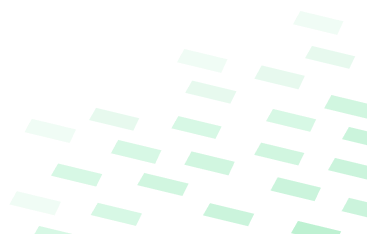
CHK_ YOUR NAME RIGHT NOW
Use our engine to quickly check your content right now!

