Email deliverability refers to the ability of an email to reach a subscriber’s inbox. In more technical terms, it’s the rate at which an email service provider (ESP) or a sender can deliver emails successfully into recipient inboxes. It’s a big deal because if an email doesn’t make it into an inbox, it won’t impact the business sending it.
Go to:
Why it exists
When you send an email, your goal is to get it delivered to your recipient’s inbox. That’s the first step in making sure your message gets read.
Email deliverability can be impacted by various factors, including whether or not your email provider is on a block list, if you are following best practices for sending emails and what kind of content is in your email.
Deliverability also directly affects how many people see what you’re sending and, ultimately, how many people take action on your marketing campaigns. A good email deliverability rate means more opens, clicks, and conversions for your business. And a poor rate means your emails aren’t getting where they need to go.
Email deliverability is a complex process. Many factors contribute to it–including the IP address your mail is coming from, the email content email, the origin of your list, and more.
But why do we need to think about deliverability at all? Why can’t we send our emails and let them go wherever they go?
Back in the very early days of email, that’s basically how it worked. But then spammers came along. Spammers sent out their emails with no regard for others: they used their recipients’ bandwidth, stole resources from their servers, and filled up their inboxes with unwanted junk. They quickly became a huge problem.
Deliverability was created as an answer to this growing problem. Essentially, it’s a set of rules and regulations used by mailbox providers to evaluate incoming emails and decide whether they’re as advertised or not.
How it works
To understand email deliverability, it’s important to know why inbox providers care about it in the first place.
Inbox providers have a simple goal: provide a great user experience for their customers. And one of the most important parts of a great user experience is making sure that their users see only the messages they want to see.
Because of this, inbox providers don’t allow any random message to hit their customers’ inboxes. If a message doesn’t look like it’s something their user wants to receive, an inbox provider will reject it or send it straight to the spam/junk folder.
Several factors impact deliverability:
- Authentication: Authentication is the process of proving that you are whom you say you are and that the email is sent from your domain. The three types of email authentication are SPF, DKIM, and DMARC. If you’re not fully authenticated, your email may not be delivered because the receiving server doesn’t know where the email is coming from.
- Email reputation: This involves looking at the sending domain and IP address. If you send a lot of spam or authenticate incorrectly, you will have a bad email reputation. Your domain reputation also impacts your deliverability rate.
- Email content: The content and quality of your emails can put you on spam lists, affecting your deliverability. The content in your email affects deliverability as well. Spam filters look for certain words or phrases that may indicate spammy content. Using these words or phrases increases the chance that your emails will end up in spam folders.
- List health: If you have a large percentage of invalid addresses on your list, this could result in bounces and spam reports that affect your deliverability.
Why it matters
Let’s say you have a list of 10,000 subscribers who have permitted you to send them emails. So you create an excellent email campaign and send it out to the whole list to realize that only 2,000 people received the email. That’s a huge problem!
Not only is it frustrating when your customers don’t receive your emails, but it can also hurt your business in other ways.
It impacts email campaigns
Deliverability is important for both marketers and sales reps because of the impact on email campaigns and email lists.
When email campaigns aren’t delivered, this can cause deliverability issues as your emails may end up in spam folders or even blacklists. This can happen when an email’s reputation is negatively impacted due to things like spam complaints and unsubscribes.
A low delivery rate can also lead to decreased click, open, and conversion rates, which all directly affect metrics like return on investment (ROI), cost per lead (CPL), customer lifetime value (CLV), and so much more.
It has a direct link to email marketing engagement rates
Email deliverability is a huge part of email marketing. It is critical to ensure that your emails reach your subscribers’ inboxes and result in high engagement rates.
When you send an email, you’re essentially sending it to three places: Inbox, Spam Folder, or Promotions/Updates Tab (for Gmail users).
With proper planning, frequently checking your sender reputation, and staying up-to-date on best practices, you’ll find yourself in the coveted inbox more often than not.
High deliverability equals high engagement rates and vice versa. Your campaigns will be successful only if your recipients are receiving your messages in their inboxes, so as you can see, this is an important thing to focus on!
Email reputation
Your email reputation is based on three factors: your sender reputation, your domain reputation, and your IP address.
- Sender reputation is based on interaction with an individual recipient. The more times you send an email to someone, the more data points the receiving inbox provider has about your “reputation.”
- Domain reputation is based on the sending domain or IP address. All recipients across multiple inbox providers influence it, affecting all users sending from that domain or IP address.
- Your IP address refers to the specific address through which you send all of your marketing emails. It is important to protect this address because if it gets blacklisted or flagged as fraudulent, it can affect your entire company’s email efforts and potentially even other companies on the same server as yours.
Here are some tips to help with email reputation:
Have consistent volumes
Sudden increases in email volume can cause your mail server to be flagged as a spammer. To avoid this and ensure that your messages get delivered, keep your volume consistent. If you have a sudden influx of subscribers, warm up your IP address by sending more emails over time. This is one of the essential email deliverability tips to remember.
Keep your lists clean
A high bounce rate can hurt your ability to send emails, so it’s important that you regularly clean your lists. Remove inactive users, hard bounces, and soft bounces from your list. Also, double-check that all email addresses are valid before sending them through an email verification service.
Avoid spam complaints
Spam complaints can decrease your sender’s reputation and ultimately land you on a blacklist. Monitor the unsubscribe rate of each campaign so you can identify which campaigns are the cause of the complaints. In addition, you may want to consider removing the people who unsubscribed from future email campaigns.
Some services provide feedback loops (FBL), so you can monitor spam reports directly from the ISP’s end, such as MailChimp’s report forwarding service or Return Path’s FBL service.
Avoid getting blacklisted
Blacklists are an email sender’s worst nightmare and can severely impact email delivery.
A blacklist is an online database that keeps track of various email addresses that have been reported as spam by internet service providers and consumers. Mail servers look at blacklists when there is an incoming email to verify whether or not it should have inbox placement or go straight to the spam folder.
An example of emails that land themselves on blacklists are those sent for phishing purposes.
Authentification
Authentication is important to email deliverability because it helps ISPs determine whether or not you’re a trusted sender. If they don’t recognize you and you don’t have a good reputation, they will often route your email to the spam folder or even block it completely.
Once you start sending authenticated emails, your reputation will grow with ISPs, improving your deliverability.
Authentication also helps prevent spoofing and phishing attacks which can damage your reputation and endanger your customers’ email accounts.
Here are some tips to help with email authentification:
Use SPF to verify your IP
Sender Policy Framework (SPF) is a DNS entry that you can place on your domain to specify the servers allowed to send mail on behalf of your domains. This helps ISPs know that mail from one of these servers is legitimate and not likely to be spam.
The main benefit of using SPF is that it helps protect your brand from phishing attacks, often sent from spoofed domains. It also prevents spammers from using your brand name in their campaigns, which is known as “brandjacking.”
The SPF record is added to a domain’s DNS records and works by checking if the IP address of the message’s sender matches any records in that domain’s SPF record.
Use DKIM to verify your ownership
DomainKeys Identified Mail (DKIM) is a method of email authentication that allows you to secure the connection between your sender domain name, your organization’s IP address, and the outgoing mail server. It’s used by major mailbox providers like Gmail and Yahoo! Mail to prevent spammers from spoofing your domain and sending unauthorized emails on your behalf.
DKIM helps mailbox providers confirm that the email in question was sent by an authorized individual using a private key known only to the sender. It uses keys and signatures to verify that email has not been altered or tampered with during transmission.
A DKIM signature needs to be verified for each message received, which can impact inbox delivery performance if there’s too much information being encrypted and decrypted in your emails.
You may want to consider disabling DKIM when testing new email templates or onboarding new clients, for example, since you could see a spike in bounce rates due to DKIM errors if you don’t keep up with all of the changes you make.
Use both together to secure your email authentication
ISPs and mailbox providers use SPF and DKIM as key factors in their spam filtering algorithms, so it’s crucial to have both properly set up for all outgoing mail from your domain.
DMARC ties these two methods together in one policy that tells receiving servers what to do with unauthenticated messages.
While you can use any of these methods independently, they work best when used together as part of an overall email authentication strategy.
Infrastructure
One of the most important factors in your deliverability is your sending reputation. And one of the biggest factors that contribute to your sending reputation is the infrastructure you use to send your emails.
If you are a small business or individual and have never heard of “infrastructure” before, don’t worry. All you need to know is that your email service uses it so you can send emails. The infrastructure we are talking about here depends on whether you use a dedicated or shared server.
IP addresses can be dedicated (exclusive to a single customer) or shared (used by multiple customers).
With dedicated IP addresses, you have the flexibility to send with your domain name, establish a long-term reputation, and create custom email authentication.
Your sender IP will be grouped with other users with shared IP addresses. Since your IP address reputation will be impacted by your neighbors’ sending practices and engagement, it’s easier to get started but harder to maintain a good reputation.
Here are some tips to help with email infrastructure:
Use a dedicated IP address if you are a high volume sender
A dedicated IP address gives you full control over your sending reputation. You can build trust with mailbox providers, which will help ensure that your emails reach the inbox.
If you’re sending a lot of emails, consider using your dedicated IP instead of sharing an IP. This will ensure that your delivery rates aren’t affected by the behavior of other senders using the same shared IP.
Your email campaigns will be less likely to be blocked by receiving servers. And, you can build a good reputation fast, which will help ensure that your email campaigns are delivered more effectively.
Use a dedicated IP address if your campaigns are time-sensitive
Large corporations and retail establishments often use time-sensitive campaigns in their marketing. In these cases, your emails must reach their destination at the exact time you intended them to reach.
This isn’t possible if you rely on a shared IP address because you’re at the mercy of all other users who send from that same address. So one misstep on their part could cause problems for everyone else.
If neither of the above, use a shared IP address
Most small business owners do not need a dedicated IP address to send their email campaigns.
If you are an occasional or low-volume sender (or don’t know what type of sender you are), you should use a shared IP address. A shared IP address has many senders using the same address, so each sender is less likely to have problems with delivery.
If this sounds like you, it’s best to stick with a shared IP address until there’s truly a need to upgrade.
Content
When email providers receive large amounts of emails from the same sender, they analyze the content to determine whether it is junk mail or not. They use a variety of factors, such as open rates and the subject line quality, to do this.
Open rates are a critical element that providers use to judge the quality of your content. A high number of open rates indicates that people trust your message and are interested in receiving your communication. The reverse is also true: if few people open your email, it may be marked as spam.
Here are some tips you can use to ensure the content quality is on point:
Send only relevant content to your subscribers
Your subscribers have given you permission to email them, which means they’re expecting you to send only useful content — not just any old thing. If they feel like you’ve wasted their time, they’ll unsubscribe (which will reflect badly on your email reputation).
Make sure your email sending is on point with what your subscriber list wants to see from you.
Be consistent with your design templates
Use the same template for each type of email — your welcome series, newsletters, transactional emails, product updates, and so on.
This consistency gives readers a sense of familiarity and makes it easy for them to quickly skim through and find the parts that are interesting or important to them.
Don’t use spammy subject lines
Spammy subject lines include phrases such as “free” or “cash now.” But unfortunately, they don’t tell subscribers what’s inside or why it’s important to open the email. So you might get a few more people opening your emails, but those people aren’t going to be interested in what you have to say — all they care about is freebies and cash.
Also, avoid using all CAPITALS and prefixes like FW: which can trigger spam filters.
Always include plain-text with HTML versions
Some email clients, like Gmail and Outlook.com, don’t display images by default, so even if your HTML looks stunning, some readers will only see the text. Therefore, it’s good to include both plain-text and HTML versions as a best practice.
Other factors
Other general tips to keep in mind during your email deliverability conformance planning include the following:
Use double opt-ins for your lists
Double opt-in is a common best practice used by many reputable companies. With a double opt-in, you will get more engaged subscribers who are less likely to flag your emails as spam.
Receivers have to confirm their subscription by clicking on a link sent to their email. So it’s a ‘double-confirmation’ that they want to be part of your mailing list.
Make unsubscribing easy
Avoiding the spam folder is important, but it’s equally important to keep the ESP (email service provider) happy. One of their requirements is to make unsubscribing easy to prevent spam complaints, which can ruin your IP reputation and cause your emails to go into the spam folder more often.
You can do this by including an unsubscribe link at the bottom of each email.
Avoid using a no-reply email address
A no-reply email address is one of the worst things you can do to maintain good email deliverability. If you’re using a no-reply email address, you’re making it difficult for subscribers to get in touch with you or ask questions about their accounts.
You’re also limiting their ability to provide feedback about why they’re unsubscribing from your list.
Use an email that encourages engagement rather than a no-reply email to boost your sender score.
FAQs
What is email deliverability?
Email deliverability refers to the ability to send an email successfully to a receiver’s inbox.
How do you ensure email deliverability?
Maintain email list hygiene, boost your email and sender reputation, create attractive content in your marketing campaigns and avoid spam traps.
What affects email deliverability?
Email deliverability is affected by factors including your domain and sender reputation, email authentication, and spam-free practices.
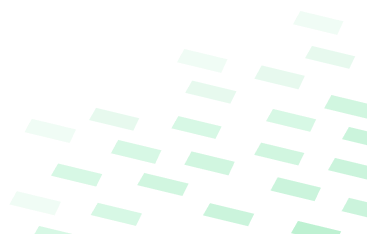
CHK_ YOUR NAME RIGHT NOW
Use our engine to quickly check your content right now!
