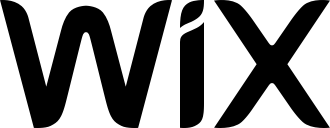We might receive compensation from the companies whose products we review. We are independently owned and the opinions here are our own.
Website builders are easy-to-use tools that offer pre-made website templates and intuitive customization features to help anyone create a website. Years ago, if you didn’t know how to write code, you couldn’t create a website. Today, that’s all changed.
With the use of drag-and-drop interfaces, templates, stock photos, and user-friendly tools, website design has never been so easy. The biggest challenge facing those who need a site up and running is which website builder to choose. To help, we’ll answer some commonly asked questions and provide a list of possible website builders to try.
Go to:
Our picks of the best website builders
There are several website builders out there and all have their unique aspects. You will want to look at their features and prices to see which one suits you. Recognize that even those who boast of a free website will have other costs, such as a custom domain name, web hosting, or added costs for advanced features.
Square Online
Square started as a payment processor but now offers a website builder. That makes it convenient for payment integration, as long as you are using Square for payments.
You must be signed up for Square to use the website builder. After that, building a website is a matter of answering the question. First, you will need to decide if you want a single-order page or a multi-page e-commerce site. Then you choose your business category, and your delivery method and set up other features that apply to your business
While the Square Online Store can be used for any type of business or blog, it is best suited for those who have products they are selling online as that is what it is geared for. You can get a domain name and email from Square also.
Wix.com
Wix is an easy-to-use platform that works well for work, stores, or blogging. You can customize your site with more than 500 professional templates or use the Wix ADI (Artificial Design Intelligence) to instantly build a personalized website by answering a few simple questions. You can look at your site using the mobile-optimized view to make sure the site looks good on all mobile devices.
Wix also has optimization by answering some questions, adding the location, and putting in a few keywords to get a customized SEO plan.
Squarespace
Squarespace is a multi-dimensional web building platform that not only has great features like transitions, tabs, and easy-to-add pages but it also has lots of user tracking. Many non-profits like this platform for that reason. It can track donations, who they are from, and even remind you to send thank you notes.
Squarespace incorporates with G suite for added tracking, emails, and other features. The one thing about this platform is that it isn’t the cheapest out there. It can be rather expensive over time.
GoDaddy Web Builder
GoDaddy has been a strong company in the web design world for some time, so you expect it to have some great features, and it doesn’t disappoint.
The best part about the GoDaddy website builder is that you can do it in five steps. You simply follow the step-by-step guide.
The template is free, but there is some cost as you add on or use certain plugins.
Once you pick your template, you add content and products. Then you use the installed marketing tool to publicize your site.
It links to email and social media marketing, integrates with PayPal, and offers 24/7 support. One awesome feature is it sends you an email or text reminder for appointments.
You don’t need to be a big business with a large staff or a healthy budget to have a professional-looking website. Many options exist from several reputable companies. All you have to do is find the one that suits you best.
Shopify
Shopify has been around for several years as a way to sell products. Its web-building platform comes with a 14-day free trial and claims to set up your new website so fast that you can start accepting orders in a second. Like Square Online Store, this format is best suited for those who have multiple products to sell and need an online presence.
Shopify comes with analytics and plenty of add-ons. It also has detailed customer profiles so you can predict your customer’s buying habits.
Shipping that includes every major company can be integrated easily into your system.
Webflow
Webflow isn’t as well known by its name as some of the other web-building platforms, but it has made its mark. One unique thing about Webflow is that you aren’t charged until you launch your site, so you won’t feel pressured to have a site up and running before a bill comes in. There isn’t a trial period. You build your site for free and add a site plan and a domain when you are ready to launch.
Webflow is powered by Amazon Web Services, putting it on the same network as Pinterest, Airbnb, and Netflix. It has 99.9 percent uptime and requires zero maintenance as you will not need to run updates or install packages.
Webflow has installed SEO tools and allows you to connect with marketing tools both with built-in integrations and the ability to go into a custom mode.
BigCommerce
BigCommerce covers it all from website building to converting visits to customers. It has design tools that aren’t the run-of-the-mill and allow for the creative spirit. The platform is easy to use and is incredibly secure. It is quick for uploads, which keeps customers happy.
The integration tools are powerful, allowing more consistency on the backend and setting third-party apps in motion.
BigCommerce goes beyond industry benchmarks in its conversion of higher-value orders, is global, and has analytics that tells you exactly what your customers want.
This platform is best suited for businesses that sell several products worldwide. It is a great platform for those who are constantly switching up products and need quick updates.
While this list is a great start, it doesn’t cover every builder. Builders like Weebly, Duda, and Jimdo, for example, are also good options for more advanced designers. It’s important to find a builder that correlates with your skills, time, and budget.
WordPress Themes and Website Builder
WordPress offers a lot for free. There is a free subdomain and dozens of free themes. Be aware that you will need to pay for the actual web hosting even though much of the web page builder is free. Since it is free, you don’t need to submit your credit card information to build your site.
Many of those who use WordPress.org are media groups, bloggers, and others that don’t necessarily need a strong payment system.
WordPress sites have what’s called the Jetpack that has growth features like basic SEO optimization, social media, and site statistics. You can get more site tools if you go with a WordPress paid plan.
There is 3GB of storage on the free site, so if you install WordPress, it’s perfect for featuring lots of images, presentations, and other visual data. A WordPress website can also be set up for automatic updates and spam protection.
Features to look for in a website builder
To begin the hunt for the perfect website builder, review this list of must-have features to make the selection process easier.
Lots of templates to choose from
Today’s website builders have a ton of pre-made templates to choose from. The templates are all customizable, but the template itself provides the design and format to the overall site.
Make sure that the website builder you pick has a lot of templates to pick from. Some of the newer builders only offer a handful of simple website templates, so be sure to browse the template library before making a decision.
Look beyond the templates too and make sure the tool offers pre-formatted pages. Remember, a website is more than its homepage, so variety is important.
Ease of use
Aside from templates, you want customization options with easy-to-use tools. Look for a builder that has a drag-and-drop editor, which means you simply use a mouse to move items around on your site.
You should be able to change the text, color, and images easily as well. If this functionality is missing, it’s best to move on to the next site builder.
SEO features
The best website builders will have SEO tools. SEO, or search engine optimization, helps your site show up when certain keywords are searched via a search engine. You don’t need any prior knowledge of SEO to take advantage of these tools. The builder will likely provide enough of an explanation to utilize them.
Small businesses should look for the ability to add meta data descriptions, image tags, and keywords to each URL on the site.
Image library
A business website needs imagery. Rather than buying stock photos from a separate site, business owners should look for a website creator that has an image library built-in. Some of the popular website builders offer free images while others charge a small fee for each image.
While an image library might not seem like a big deal, it will actually save you quite a bit of time, especially if the library also has an editing tool. Ideally, you’ll be able to resize, edit, and compress the images right in the builder as well.
An image library, paired with the drag and drop website builder, will prove handy.
Great customer support and tutorials
The whole point of a website builder is to empower people who have no coding or design skills to build a site. However, there’s still a learning curve so you might have questions as you build your site. If so, you’ll want the resources needed to get answers.
See if the website builder you’re looking at has customer support. Some sites only offer email or chat support, along with online tutorials. If phone support is important to you, make sure it’s offered.
Blog functionality
Many personal websites include a blog. Besides providing educational content to customers, a blog is a great way to build SEO. Each article can focus on a different keyword that helps customers find your site. A blog does take some time and energy to maintain, but if it’s something you think you’ll use at some point, look for a builder that offers this type of functionality.
Form builder
Do you want customers to be able to submit a form? Maybe you want customers to download a white paper in exchange for their email address, sign up for your newsletter, or send in a customer service request. All of these elements require a customer to fill out a form.
Some form building tools within a builder are clumsy or overly complicated, so be sure to investigate this particular aspect of the builder.
Website analytics
When you’re thinking about designing your own site, you might not be thinking about how you’ll monitor or track visitor activity, but you should. Once built, you’ll want to know how many daily visitors you have, what actions are taken, and what forms are filled out.
Some builders integrate with Google Analytics, which has become a very commonly used measurement tool. If you’re a fan of Google Analytics, be sure to look for a builder with this integration.
Don’t forget about analytics in your pursuit to find the right builder.
eCommerce features
Are you planning to create an e-commerce store? If that’s the case, you need to look specifically for these types of website builders. There are some builders that provide basic checkout functionality and others that offer a more robust suite of tools that let you build an e-commerce platform with advanced tools like a shopping cart, tax calculation, shipping fees, and coupon redemption.
If your site’s primary focus is to sell items, be sure to look for an e-commerce plan and review the features offered.
FAQs
What’s the difference between a content management system and a website builder?
A content management system, like WordPress, gives you a variety of tools to build a complex, customized website. A content management system (CMS) offers plugins to increase the features on your site and customizable templates too, but the learning curve is a bit steeper and the price to use this kind of tool is likely higher than a website builder.
A website builder, on the other hand, does help you build a site, but its functionality is usually less than a content management system. However, it’s very easy to use and is most likely cheaper than a CMS.
How long does it take to build a website?
A basic website can be created in less than a day with a website builder.
However, more complex websites do take time. Even if you’re using a website builder, it’s a good idea to plan a month of design time. This time won’t all be spent designing and formatting the site, but also testing it out and gathering feedback from a group of loyal friends or customers.
What kind of security features should you look for in a builder?
Cybersecurity is not a luxury, it’s a necessity. Since hacks have become a common affair, it’s important to evaluable a builder based on its safety protocols. Ideally, the builder you select will have a free SSL certificate, which provides an added layer of security to your site.
Look also for daily backups, regular scans for malware, a strong firewall, and automatic updates to WordPress.com.
What is web hosting?
Once a site is built, it must be hosted. Essentially, a web host stores your site on a server so people can visit it. There are many web hosting services available and some of them offer a specific website builder to use like Hostgator, for example.
If your site focuses on e-commerce, you not only want to look for an e-commerce website builder but a web host that specializes in online commerce as well.
Are there free website builders?
Yes. There are free versions offered by website builders, but there’s usually a catch. Wix, for example, provides a free web builder, but your site will have Wix Ads on it unless you upgrade to a premium tool.
Others offer a free builder and free domain, but only if you use their paid web hosting services. As you explore different web design tools, be sure to read the fine print.
What kind of packages are available?
Most website builders offer four different plans: A basic plan, standard plan, premium plan, and an e-commerce plan. Each builder varies in pricing, but the basic plan is usually the cheapest and the e-commerce plan is usually the most expensive. With GoDaddy, for example, the basic package is a free plan but the e-commerce plan runs about $17.50 a month.
Do some builders offer email marketing features too?
Yes. There are a handful of builders that also offer email marketing, like Wix. Others offer widgets or integrations with common email marketing sites like MailChimp or Constant Contact.
Should you select a builder that uses open-source software?
Open source builders are built on shared code. In other words, the software isn’t owned by any one specific company. This keeps costs down and provides a lot of flexibility in design and provides a great opportunity for website growth.
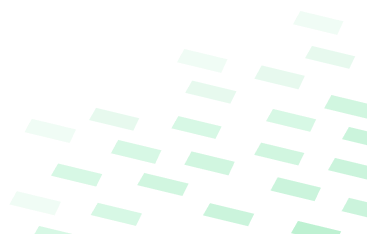
CHK_ YOUR NAME RIGHT NOW
Use our engine to quickly check your content right now!