Those with limited technical know-how or small businesses on a budget could do well with Gator, a basic website builder product from HostGator.
The Hostgator website builder uses an intuitive drag-and-drop editor so it’s easy to use even by those who know little to nothing about website building. It has professional-looking templates that you can customize and is good for those who want to sell products in a small online shop, advertises their business, or blog.
Gator has been picked by tech editors as a top choice for its strong uptime, range of features, and affordable price. Learn more in our website builder review.
Go to:
Pros:
- Modern, professional templates
- Stock photography royalty free
- Integrated payment system
- Strong uptime
Cons:
- No free plan
- Blog posts can’t be scheduled
- Photo editing is limited
- Few apps to choose from
What is Gator?
Gator is a product of HostGator, a web hosting service based in Houston, Texas. HostGator provides shared hosting as well as virtual private servers and dedicated web hosting. It also offers hosting for resellers. It has a 99.9 percent uptime guarantee and serves more than 2 million websites, of which 30% are professional website builders.
What are the best features of Gator?
Website customization for smartphones
Mobile responsiveness or your website looks great on smaller screens like smartphones, is always a good thing. Gator takes this further than most website-building tools by allowing you to customize your website specifically for smartphones.
Customization of your own website for smartphones will allow you to better target your higher-tech customers, which could mean more sales.
Easy e-commerce options
A lot of people want an online store but find it overwhelming to create. You can easily create eCommerce options with Gator. It guides you through building your online store and integrating a payment system. The payment system integration is available on all payment tiers.
Ease of use
Using Gator to build your website doesn’t require a lot of research and there isn’t a big learning curve. It’s a drag-and-drop menu with prompts to help you customize your page to show off your business’ individuality. You can customize elements or the entire site design through the interface’s simple functionality.
Gator starts you with themed templates and fonts so you can pick the one best suited for your business or service. Then, it allows you to change a number of elements to it for your own branding.
Social media integration
One of the neatest features of the Gator website building tool is integrating social media responses into your website. Most builders have links to their social media pages. Gator steps it up in that feature by allowing you to embed your Facebook, Instagram, and Twitter content directly onto your website.
This means you will not only have social buttons but will also have image galleries and live feeds on your site. That will keep your website audience interested and possibly gain new social media followers.
What kind of security comes with Gator?
Protects with DDoS attack protocols
The Gator website building tool gets the benefit of all the security features installed by the company HostGator. HostGator has met all protocols for protection in the event of a DDoS attack. That includes server protection with large modern security, a custom firewall that protects from a variety of attacks, and free SSL certificates.
Protected from floods
It also has protection with a datacenter enabling network-level flood protection that can withstand heavy flooding.
Restricted access to datacenter
HostGator has several data centers and all are incredibly secure facilities that have restricted access. The company has other security features and protocols that are confidential.
How much does Gator cost?
Gator has three-tiered plans:
- Starter plan
- Premium plan
- Ecommerce plan
It offers flexibility in signing for monthly, yearly, or two-year subscriptions. However, you save more money if you go with the longer periods.
Non-discounted prices run from $9.98 (starter) to $24.98 (eCommerce) monthly but discounts can reduce those prices to $3.84 to $9.22 a month. There are restrictions on the special pricing.
What kind of customer support can users expect?
Gator has support 24/7 in four different ways. You can email, live chat, or call a customer service representative. For quick answers, you can ask the Gator help center but queries are limited to using three words so it won’t help with complex questions.
The downside to customer support is you may not get an answer quickly, especially if you are on the starter package. Those who pay for the two higher-tiered plans get priority support, which means you get quick access to a customer support representative.
There is a knowledge base that offers user-friendly tutorials and tips on website design.
FAQs
Can I use Gator for a reseller account?
HostGator has options for websites that resellers can use. A reseller is someone who sells hosting services to web design clients as a hosting provider. Gator doesn’t offer services to resellers because it has a different platform and billing system from its parent company.
Can I transfer my website from another builder to Gator?
Gator doesn’t have the migration or import features to support automatically migrating content from other website builders. The option you have is to manually move your content to Gator. You can do that by copying and pasting content into your Gator website.
Can I use Gator if I already have a HostGator account?
HostGator has a drop-down menu in the customer portal but you can’t access the Gator website builder from there. You will need to create a separate account with Gator to access features, the control panel, eCommerce features, and templates.
Can you use SEO features, like alt tags and meta tags, with Gator?
The Gator Website Building allows you to use SEO features and edit them at any time without an extra plugin. That means you can change meta descriptions and the page title of all pages in the settings tab of each page.
What payment options can I use on my website?
There are a number of payment options you can incorporate on your website with the Gator Website Building tool. Options include Paypal, Stripe, and cash on delivery. The company is looking at adding other options like Venmo.
Can I have multiple eCommerce sites with one package?
Yes and no. You can create as many websites as you want with one Gator account. However, each site requires a subscription so you will be charged for each website.
If I start with a lower-tiered subscription, can I upgrade later to an eCommerce website?
Yes. There is a button for “store” within the dashboard and you’ll be able to see an upgrade option once you click this button. Once you upgrade you will have an eCommerce account to launch your eCommerce store. You must have an eCommerce account to have an online store, although payment integration is available on all tiers.
Can I sell downloads with Gator?
Yes, Gator Website Building Tool has an option where you can sell downloaded items. This is different from many other similar website-building tools.
Can I make tweaks to my website on my mobile device?
Unfortunately, this is one feature that Gator doesn’t have. A desktop offers a better experience for using the drag-and-drop menu. However, you can edit your mobile functioning website from your desktop. Gator has a feature that shows you exactly what your website looks like to mobile users.
How do I handle shipping on my online store?
Gator includes integrated shipping to your online store through a partnership it has with Shippo. Shippo, an integrated software company, has shipping using multiple carriers through a web application and API. Your Gator dashboard has options to create a shippo account and input all the details regarding your shipments, like weight and shipping priorities.
Are there transaction fees with the eCommerce plan?
Yes, there are transaction fees. You can avoid paying transaction fees by getting the top-tiered plan offered through HostGator.
How good is Gator for creating blogs?
Gator is a great place to build and manage a blog because it’s simple. Gator has a minimalistic and clean blogging interface and also has many customizable options.
Can I use Gator for my portfolio?
You can use the Gator Website Building tool for showing a portfolio but it doesn’t offer a lot of the features that would give your portfolio extra attention. Beginners do well with Gator because it’s so easy to use and affordable. In that respect, it can be a good first step in building a portfolio. However, its simplicity comes at a price and that is in creativity, something many people showcasing their work need.
How easy is the Gator Website Builder Tool to use?
It is super easy with you being able to set up a website in only a few minutes. Most critics say the “express” website building option is the best way to do it because it’s intuitive and modern. It’s also easy to manage your website on Gator because its dashboard is also simple to use, easy to understand, and pretty straightforward.
Do I get a domain name with Gator?
Yes, you get a free domain name for one year with any Gator subscription. You can also move over your previous domain name but you may have to look hard to find the link. It is just under the domain name bar on your account.
What all comes with the Gator website building plans?
All three plans come with several common features including the site building, no advertising on your site, free hosting plans, and free advertising credits. The two top-tiered plans also give you priority customer service support and the eCommerce plan allows you to open an online store and monitor your online presence.
Can I customize my themed layout later?
Yes, you can pick your theme, enter your content and customize it later after you’ve had a chance to think about it. The themed template is the most important part of building your website as it controls the layout and design of your site.
You can also filter out theme choices by selecting certain categories or entering keywords to narrow down your choices. This is a great option for building a website quickly.
How easy is it to customize pages with Gator?
Customizing your website with the Gator tool is as simple as building it. There are two basic ways to customize your page. The easiest is with the menu. Three menu options are listed. They are elements, sections, and design. Elements allow you to insert things like Google Maps, social media, or a payment system.
Sections contain the elements so you can move around a section without needing to work with individual elements. The design feature gives you colors and styles.
You can also customize through the site preview. Customizing through the preview page is much the same way as through the website page but has a slight variation. The benefit is that you see the changes in real-time rather than needing to preview every change you make.
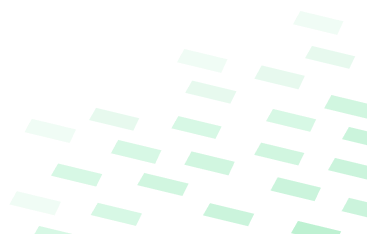
CHK_ YOUR NAME RIGHT NOW
Use our engine to quickly check your content right now!

