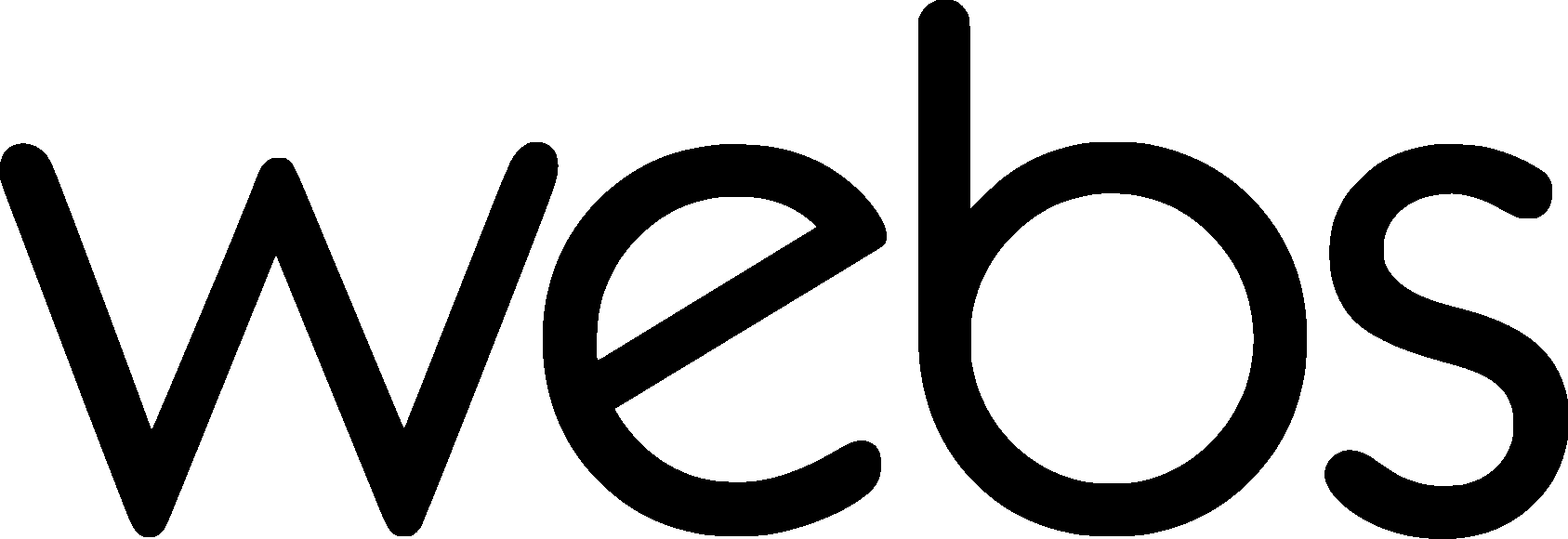Webs.com is an easy-to-use website building platform perfect for the busy business owner who doesn’t have loads of extra time to spend making a website. With their premade templates and attractive features, Webs.com provides beautiful website designs with an easy learning curve. You can set up your new site in a matter of minutes without any mess or fuss.
In this review, we’ll go over the pros, cons, features, and FAQs surrounding Webs.com.
Go to:
Pros:
- Simple setup in four easy steps
- Easy to use drag-and-drop editor
- Active support forums
- SEO booster feature and supporting online marketing services
- Small Business Resource Center with lots of useful branding tips
Cons:
- Only 40 different templates to work from
- Slow loading times
- Can’t modify HTML/CSS code
- A free plan is advertised, but not included on the pricing page
What is Webs.com?
Webs.com, part of web.com, is a website building platform that has successfully built millions of websites for small businesses since 2001. The brand was started by three brothers who identified a big pain point for small businesses: Launching your own website. As the importance of having a web presence online grew, they strove to provide small business owners with a do-it-yourself solution that creates beautiful, user-friendly websites without the hassle of learning HTML or the cost of hiring a designer.
They found a way to enable entrepreneurs to do exactly that—without paying a designer more than they could afford and having to wait around for the designer to be available whenever they needed to make updates. Their long-standing in the web building world is a testament to the quality of service and features their users have been enjoying for the last twenty years.
What are the best features of Webs.com?
Ready-made templates are available
Most builders come with ready-made templates, but Webs.com has some unique options to choose from. You can browse their templates before you even sign up, so you can see if one works for your company.
Photo and video gallery
Visuals are vital to a website and Webs.com knows it. As a result, users will find a free photo and video gallery library available on the platform. Why is that so awesome? It takes the hassle out of sourcing photos, resizing, compressing, and uploading them.
Advanced analytics
A lot of builders skimp on the analytics, but not Webs.com. You’ll be able to monitor traffic as soon as you launch your site. Integrations with Google Analytics will help your biz too.
Custom email addresses
To ensure professional email, the website builder gives users the ability to create customized email addresses that match your domain.
Lots of (search engine optimization) SEO resources
The SEO booster feature includes an SEO dashboard that shows you how your website ranks in various ways as well as an SEO checklist to help you further improve your website’s SEO ranking. This simple interface makes the process of optimizing your site for search engines much less confusing and technical.
While it is only included in the Pro plan, it is also available a la carte at a separate price.
What kind of security comes with Webs.com?
Webs.com states in their Privacy Policy that “Webs uses commercially reasonable physical, electronic, and procedural measures to safeguard personally identifiable information in our possession against loss, theft and unauthorized use, disclosure or modification.”
They also work to limit access to personal information. However, they go on to say that they cannot 100% guarantee the safety of your information and advise users to take care with who they share their login information and to use a unique password.
Webs.com does not mention whether SSL certificates are available for their users.
How much does Webs.com cost?
Here’s a look at the cost of the plans:
- Free: While a free plan is advertised, there is no long-term free plan listed on their pricing page.
- Starter: $5.99/month, no web store, no custom email addresses, no SEO support, email support only.
- Enhanced: $12.99/month, up to 20 web store items, up to 3 custom email addresses, no SEO support, email and live chat support.
- Pro: $22.99/month, unlimited web store items, up to 25 custom email addresses, SEO booster, email, live chat, and phone support.
What kind of customer support can users expect?
There are different levels of customer support coverage depending on the website package. Since the free plan is advertised but not listed on the site, it is unclear how much support is available for users with the free package.
For users with the starter package, only email support is available. This limitation can cause delays due to the typically high volume of email tickets, but can still be effective if you can afford to wait for a little time.
For users with the enhanced package, email support is still available, but the added feature of live chatting with a Webs.com representative will likely help any difficulties be resolved in a more timely manner.
For users with the pro package, both email and live chat are available, with the addition of phone support via a contact center. This is the most desirable type of support as it can be much easier to describe an issue over the phone than through text.
FAQs
Can you run a business on Webs?
Yes. Hundreds of thousands of online businesses use Webs for their DIY websites. Whether it’s a simple business site designed to create an online presence or a full-fledged online store, you can run it through Webs. They also offer premium services like domain registration (like yourname.com) to create a pro website.
Can you get your website listed on Google and Yahoo?
Yes. Once you create your site, simply post your URL to Google’s free site submission page. Note: It may take a few days to a few weeks to get listed.
Is help available while building a site?
Yes. If you have questions about creating, maintaining, or upgrading your website, or are experiencing problems, please log in and visit the Support Portal. There are many resources to help you build a great site as well as an active community of Webs experts.
Premium customers also have access to live chat support from Mon – Fri: 7:00am – 12:00am US ET, Sat-Sun 8:00am – 8:00pm ET weekends.
Once a site is live, how do people find it?
Webs.com offers a full suite of promotional tools designed to get your site new visitors. This includes helping you get listed on Google and Yahoo! search engines, as well as using social media like Facebook and Twitter.
If you want to keep your site private, they offer password protection to prevent any unapproved visitors from viewing your content.
Can you make money with a Webs.com site?
Yes. From promoting services to selling products, thousands of businesses have been built with Webs. In addition, you can choose to run your own advertising partners on your site in order to capitalize on your traffic.
How can you get a new domain name or transfer an old one?
You can create your own personal domain name with accompanying email service at any time by purchasing any of the Premium Services. You can also transfer existing domain names purchased elsewhere to your Webs website.
Can you get a custom email address that matches your domain?
Yes. A customized email address like [email protected] looks sharp and is easier to remember. It’s free with Enhanced and Pro annual website packages and really easy to set up.
Who can you contact regarding premium services billing issues?
To make changes to your billing information, cancel your Premium Services, or request a refund, you can start by logging into your account and visiting the “Support” portal to chat with a customer representative.
How can a Webs account be canceled?
You can cancel or close your website and account at any time.
To do so, log in to Webs with your email/password combination. Your sites will be listed on your dashboard.
Click the “delete site” link to delete a website. If you are logging in with a username/password combination, then log in and click on the “Site Settings” link.
You will find a “Delete Account” link at the bottom right of the Site Settings page.
What is the cancellation and refund policy on Webs’s Premium Services?
Webs.com provides a 30-day hassle-free refund policy on all Premium Services, with the exception of domain names or domain services purchased using a coupon. To request a refund or to cancel the renewal of your Premium Services, simply log in and visit the “Support” link to speak to a customer representative.
How can you recover a lost password?
If you have forgotten your password, click the “Forgot My Password” link in the login area and enter the email address associated with your account. If you don’t receive the password reset email, it is possible your Webs notifications are going into a spam folder. With unsolicited and unwanted emails becoming a larger problem, email services have made their spam filters more stringent.
Unfortunately, these tougher guidelines for filtering can cause legitimate emails to be mistaken as spam. Take a look at your spam folder and see if the password reset email is there. If it is not, then contact the support team to speak to a representative who will be able to clear up the problem for you.
Can things like blogs, forums, and member content be added to a site?
Yes. Application pages like the blog, forum, members-only page, or e-commerce features, can be added from within the Application Store of your site.
How much storage is available on a site?
The amount you’ll need depends on the purpose of your business website, so Webs.com offers varying amounts. Many website owners never use all of their available storage, and they don’t ask you to pay for what you might not need.
If you find that your business needs expand, their Premium packages offer up to 5 GB of monthly storage (that’s around 2,500 songs or 1600 pictures) and unlimited, high-quality video storage.
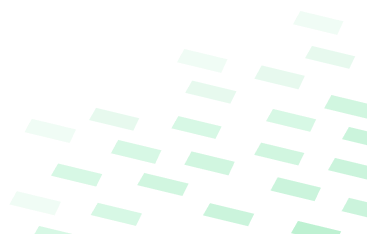
CHK_ YOUR NAME RIGHT NOW
Use our engine to quickly check your content right now!