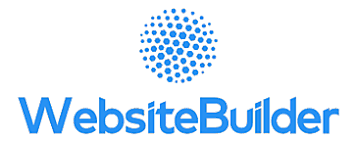While Websitebuilder.com is an affordable, simple choice for many small businesses, it is also the best site builder for gamers. Not only is it quick and easy to set up so you can get back to gaming, but it also focuses on site speed rather than the online store or other aspects so that you can share your streams effectively.
Every package comes with high-speed capabilities and even the smallest store can hold three different products. Each subsequent package comes with a bigger and better store so that you have ideal speed from the beginning and can grow your merch store as you grow your audience and reach.
Websitebuilder.com is one of the best website builders to explore. To learn more, read on.
Go to:
Pros:
- Simple functionality with built-in logo builder
- Easy streaming platform integration
- Drag and drop editor
- Premade font pairs, color schemes, and templates
- Affordable pricing
- Free web hosting with all plan packages
- Ability to access credit cards and PayPal
Cons:
- Limited online store space for all but the most expensive package
- The free version displays an add for websitebuilder.com
- Frequent/pushy attempts at upselling
What is Websitebuilder.com?
Websitebuilder.com is an excellent choice for anyone, especially gamers, who know how they want their website to look but struggle to describe what you can see in your mind. Their easy-to-use website design questionnaire will help you put into words what you want to make your website aesthetically appealing to your audience and customers.
It sets itself apart from other big-name builders like Weebly, GoDaddy, or Wix, by reaching out to the gaming community as one of its core audience sectors.
As you answer site-building questions on one side of the screen, watch your site come to life on the other.
What are the best features of Websitebuilder.com?
Site built in minutes
To begin building your site, simply click “sign up free” in the upper right corner. You’ll be directed to the first question, “What is your site about?” There are sample options as well as a search engine-like bar for you to type in keywords to best describe your site’s main purpose.
From there you’ll be guided through answering eight more questions about the look of your site like the background image of the homepage as well as the font types and color schemes. As you answer each question, you get to see how your homepage looks with each change. You can easily try out different variations as you go.
In the end, all you have to do to keep your design is fill in your contact info and choose a package (there is a free website option).
As you can see, this website builder offers a streamlined setup. It doesn’t get much easier.
Easy integration of Twitch, Mixer, and YouTube
Websitebuilder.com provides its users with top-speed streaming capabilities so that your followers can watch, chat, and subscribe directly from your website.
While their main focus is on providing this excellent streaming service, there is also a merch store option for all packages, even the free one. There is a limit on the number of products that the store can display up until the highest-priced package. The e-Commerce package comes with unlimited product listings in the online store.
Affordable pricing
While the free option is great, the more you are willing to pay, the greater the number and quality of features you will get access to. But even the most expensive plan costs $26/month, or $10.40/month if you pay for one whole year at once. That’s less than the cost of a few Starbucks visits.
You could easily downsize a few lunches each month to cover the cost. And it would be well worth it to have a high-quality website with no limits to your merch store and priority tech support.
Tutorials are lacking too.
What kind of security comes with Websitebuilder.com?
Websitebuilder.com complies with the Payment Card Industry (PCI) Security Standard, but only when it comes to collecting your data and billing information to maintain your site. This means that they do not monitor user sites to ensure that they comply with the PCI standard. They place the responsibility on you to comply when collecting data and billing information from your customers.
Websitebuilder.com requires users to be responsible for keeping their own login information confidential. This means that it is your responsibility not to share your login information except with trusted individuals.
How much does Websitebuilder.com cost?
Take a look at the different packages offered by websitebuilder.com:
- Starter: Starter includes free set up and a free domain name for one year, but the banner ad for Websitebuilder.com stays, up to 3 products in-store, 3% transaction fee, and no phone support, only chat support.
- Premium: The Premium plan is $15.50/month or $5.80/month if billed yearly. Attach your custom domain, no banner ad, up to 5 products in-store, 3% transaction fee, phone support, and chat support.
- Business: The Business plan is $18.25/month or $7.30/month if billed yearly. Attach your own domain, no banner ad, up to 10 products in-store, 3% transaction fee, priority support.
- e-Commerce: For e-Commerce users, this plan is $26.00/month or $10.40/month if billed yearly. Attach your own domain, no banner ad, unlimited products in-store, no transaction fee, priority support.
What kind of customer support can users expect?
The amount of customer support ranges depending on which package you purchase. The free plan only comes with online chat and free email support, but these features are available 24 hours.
The Premium package comes with phone support as well as online chat and email support.
The Business and e-Commerce packages come with both of the above options as well as “Priority Support,” which seems to mean you get to cut in front of other users in the phone and email queue.
FAQs
What is WebsiteBuilder and its intelligent editor?
Websitebuilder’s ease of use allows you to create personal, business, and e-Commerce websites without needing to learn HTML coding yourself. This easy, fast, intuitive, Intelligent Editor will allow you to design your entire site to fit your needs and vision, without you needing any coding or web design skills. Signing up for an account will allow you to get working on your website, pick out your domain, and publish the site to make it live in mere minutes.
What is needed to start website building?
All you need is your name, email, and a unique password to get started. To make the design process smoother, it is also recommended to have an idea of what you want your website to be about. Having a few options for a domain name in mind is also a great idea. Once your account is created, simply follow the prompts to begin the design process, choose a domain name, and hit publish. Although an eye for design never hurts, you can ultimately build your website from scratch using the intelligent builder.
And, there’s a free hosting option available too.
Can a blog or a store be added to a website?
Websitebuilder.com provides many options when it comes to adding features to your website. Bloggers can set up a blog in minutes. If you’d like to include a store, they give the option to have a store with any site you create by adding a store section in the editor.
Different plans will allow for more features, but upgrading your account to an e-Commerce plan will give you the ability to sell unlimited products and services to offer your customers. Additionally, you can always wait on these features initially, and feel free to add a blog or store at any time with just a few clicks.
Is it possible to put social media links or buttons on a website?
It is Websitebuilder.com’s desire for your website to be easily acceptable to all of your audiences. Therefore, they have added a number of ways you can link your website with your social media presence for total optimization of customer reach.
It’s easy for a beginner to set up. You will be prompted during setup to add these buttons and link to your social media accounts within them. If you aren’t ready to do so during your initial setup, you can go back and add them in later.
Can a site be edited after it is published?
You will be able to edit and make changes to your website at any time by logging into your WebsiteBuilder dashboard and clicking the “Edit Site” button. Be sure to click the “Publish” button when you are finished to make any new changes you made go live.
Can a domain name purchased from another site be transferred?
You can transfer any domain you own by first contacting Websitebuilder.com’s support team to let them know you’d like to transfer. If you have had the domain for longer than a certain amount of time, a team member will send you an email requesting the necessary information. If you’d like to learn more about the transfer process feel free to read the Domain Transfer article.
How to connect a domain to a site?
Before publishing your site, you’ll want to Assign the Domain Name to your website in order for the site to show up at that address. Once you are ready to publish your content, this will give you a URL to click on to view the site live.
How to set up an email address with the domain?
Once you’ve purchased a domain through WebsiteBuilder, see How to Add Google Workspace, email marketing powered by Google, to learn how to use all of their available tools. If you have an external domain that you have linked to the website builder platform, then you will need to go through Google Workspace directly to get your email set up.
Additionally, if you want to set up an inbox with any other service besides Google Workspace, you will need to go through them directly. Once you’ve made your purchase, they will provide you with the instructions to connect your domain to your new email inbox.
Is it possible to track site visitors?
Knowing where your website visitors are coming from lets you focus your marketing efforts on those key locations. This is why Websitebuilder.com has included simple website analytics with every paid plan, so you can monitor your site statistics at any time.
The more you know about your visitors, the more effectively you will be able to encourage other people with similar interests to visit your site, watch your streams, follow your socials, and purchase your merch.
Are Websitebuilder.com sites able to work on all devices and browsers?
Having a website that is responsive, beautiful, and user-friendly across all devices is vital in today’s mobile world. Websitebuilder.com’s intelligent editor option is set up to automatically format to all devices seamlessly.
Can a site be previewed before it goes live?
Absolutely! Previewing your website before launching is an essential part of the design process. You can preview your site any time when editing by hitting the “Preview” button at the top of the website builder window.
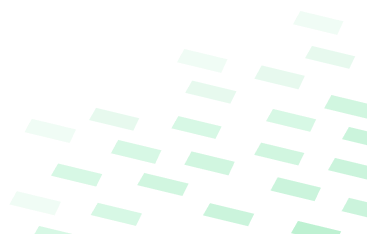
CHK_ YOUR NAME RIGHT NOW
Use our engine to quickly check your content right now!